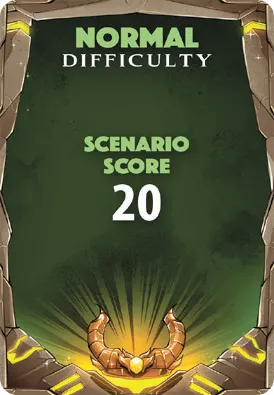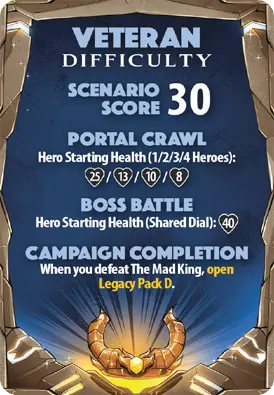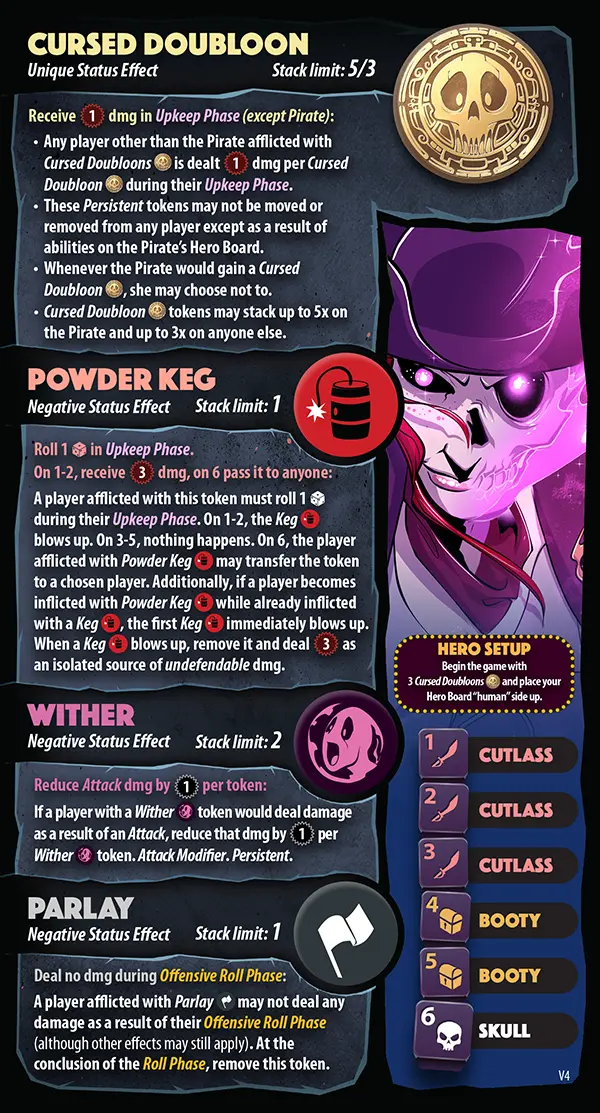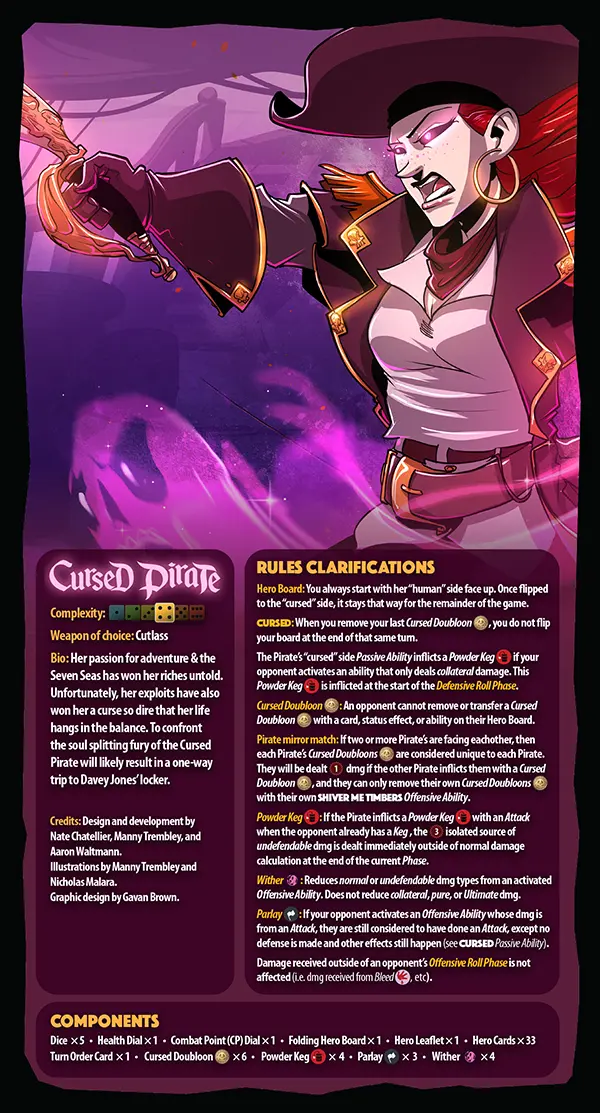What’s this about?

This is an official rules reference for Dice Throne.
It’s great for finding a specific rule quickly. It’s also an excellent supplement to the rulebook included in the box, when watching a how-to-play video, or while teaching the game.
Dynamic Rules
This site automatically adjusts the rules to fit the expansions and variants you choose in settings .
Usage Tips
Back & Forward Nav: Think of each rule entry as a separate webpage. If you want to jump back, hit your Back button.
Check the Index : Don’t see what you’re looking for? The Index has every term in the game.
Install it: This site is a (Progressive Web App). You can install it as a standalone app that is lightning fast, and works even when you’re offline.
Link to a rule: Want to share a link to a particular rule? Just click its title!
Credits
Game design: Nate Chatellier, Manny Trembley, Gavan Brown
Game development: Nate Chatellier, John Heidrich
Graphic design: Gavan Brown, Gui Landgraf, Britt Anderson, Nick Malara
Illustration: Manny Trembley, Nick Malara, Britt Anderson
Operations: Aaron Waltmann, Jeff Beal
Community Development Director: Jonathan Herrera-Thomas
Media and Marketing: Josh Vett
Trays & Storage: TrayForge, GameTrayz
Main rulebook editors: John Heidrich and many others who helped
Playtesters: John Heidrich, Noah Burke, Jonathan Westfall, Heather Hash, Michael Hash, Nick Lem, Kevin Heidrich, Christopher Peterson, Jacob Adams, Rex Edward Custorio, Grace Galayda, Rick May, Chris Petkidis, Patrick Woodward, Cam Roberts, Josh Hou, Derick Gilkeson, Dustin Millican, Devin Elie, Drake Finney, Eric Bouma, Kasey Schertenleib, Dino Pathoummahong, David Jacobson, Daniel Dar, Luke Pinyerd, Corey Cook, Todd Daniels, Justin Nguyen, Ryan Muehlberg, Brandt Arganbright, Danny Jacobson, Tomer Rosenbaum, Jeffrey Jacobson, Ashton Jacobson, Veronica Elie, Dylan Chin, Liam Fairley, Sammi Roberts, Sarah Slyman and the rest of the beta team.
For Hero specific credits, see Hero Leaflets.
And the BIGGEST thanks goes to you for purchasing this game and helping us to pursue our dream of creating Dice Throne.
- Last checked
Ability
An Ability is printed on the Hero Board, minion card, or boss board, henchmen panel, or boss details. See each different ability description for more information.
Achievements!
When someone in your gaming group performs one of these feats, have them initial the box to be remembered forever in your Great Charter!
Download at: achievements.dicethrone.com
Action Cards
Action cards (identified by a icon) are single use cards that provide a benefit. Action cards may be played at different times, depending on their color.
To Play an Action Card
- Spend the required (shown on the left side of the card).
- Perform the described action and then place the card onto your Discard Pile.
-

Instant Action
-

Main Phase Action
-

Roll Phase Action
Instant Action Cards
Identified by a red border and a icon.
May be played at any time, during any player’s turn (as indicated by the icon on the left side of the card).
May be played to interrupt any other action or ability (except other Instant Actions), and are resolved immediately. The interrupted action or ability completes afterward.
Instant Action cards cannot be interrupted.
Main Phase Action Cards
Identified by a blue border and a icon.
Only playable on your own turn, during Main Phase (1) or Main Phase (2) (as indicated by the icon on the left side of the card).
Roll Phase Action Cards
Identified by an orange border and a icon.
May be played during any player’s turn in the Offensive Roll Phase, Defensive Roll Phase, or Targeting Roll Phase (as indicated by the icon on the left side of the card).
Roll Phase Action cards cannot be interrupted.
Activate
Some Abilities, status effects, and Companions may be activated when their Activation Requirement is met.
Activating Offensive and Defensive Abilities
Once a Final Dice Result is determined, a player may activate an Offensive or Defensive Ability.
Determine its variable effects (some abilities require additional steps to determine their full effects).
Resolve any effects that do not require a target (e.g. gain Evasive , gain Back Strike , Heal , etc).
Activation Requirement
This term is used in several places throughout Dice Throne. In regards to board abilities, the Activation Requirement is the die faces required to Activate the ability. In regards to status effects or companions, the Activation Requirement will vary based on the description of each. Please read each ability, status effect, or companion description carefully to understand each Activation Requirement.
Active Player
The player who’s turn it currently is.
Attack
An Attack is an Offensive Ability that deals at least dmg that targets an opponent (i.e. not collateral dmg).
Attack Modifiers

Any card or status effect that modifies an Attack is considered an “Attack Modifier.”
Can be played before or after the Defensive Ability is activated.
Damage added by Attack Modifiers is considered to be of the same damage type as the original damage being dealt.
Attack Modifiers can only be used on Attacks (i.e. an Offensive Ability that targets an opponent with at least dmg).
Note: Attack Modifiers can only be played on an Attack you are activating during your turn (unless otherwise noted).
Boss
Previously defeated in battle by the Mad King and now in his eternal servitude, they are found in the Boss Battle scenarios after each Portal Crawl.

Each boss has a board that has the same information as a Hero Board.
Boss Battle
For each Boss Battle scenario, you will be working together to fight a Boss. You and your team will take turns operating the Boss the same way you did for the Minions. Some preparation is necessary.
Refer to the Boss Battle scenario card:
Boss Battle Setup

-
Choose 1 Health dial for your team and set it to the amount indicated on the Boss Battle scenario card. When you face a Boss, your team shares a common pool of Health.
-
In the center of the table, place the following (as you would arrange them for a normal Dice Throne player):
- Boss’ board , leaflet , status effect tokens , and card deck
- Enemy dial - Health side up
- Enemy dial - side up
- 5 Chaos dice

- King’s Hand
 tokens of the quantity indicated on the Boss Battle scenario card
tokens of the quantity indicated on the Boss Battle scenario card
-
Separate the Boss’ cards into two decks and shuffle each deck:
-
Action deck - Action cards used by the Boss during the battle. All Action cards can be identified by an action star () on the left side of the card.
-
Upgrade deck - Upgrade cards used only for Boss Setup. Upgrade cards can be identified by the upgrade arrow () on the left side of the card.
-
Set the Boss CP dial to the “Upgrade CP” value indicated on the Boss Battle scenario card.
-
One by one, turn over the top card from the Boss’ Upgrade deck and place them on the matching Ability of the Boss’ board. For each card:

- The Boss spends Upgrade CP according to the card’s cost.
- When upgrading from a level 2 card to a level 3 card, only spend the difference in cost.
- If it is a level 2 Upgrade card and the Boss already has the level 3 Upgrade card, discard it and draw another (no Upgrade CP is gained from discarding).
- If the Boss could place the Upgrade card, but cannot afford the cost, discard it and stop drawing cards.
Boss board Setup is now complete.
Upgrade cards remaining in the Upgrade deck or discarded can be set aside or returned to the box.
Set the Enemy dial ( side up) to the indicated Starting CP value shown on the Scenario card.
Set the Enemy dial (Health side up) to the indicated Health value shown on the Scenario card.
The Boss is now prepared for battle!
End of Battle
Whether you are victorious or are defeated in battle, you will receive some reward and your journey will continue. (see Scenario Conclusion)
Note: In the rare situation that you and the Boss are reduced to Health at the same time, your team is victorious.
Boss Loot
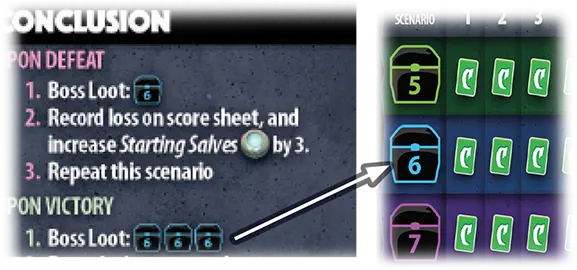
Whether you’ve won or lost a Boss Battle, you will now gain Boss Loot. Turn the Loot board over to the Boss Loot side and perform the following steps a number of times equal to the quantity of chests shown under “Boss Loot” in the Conclusion section of the Boss Battle Scenario card.
-
Each player rolls their Loot die
 .
. -
Examine the Boss Loot table and take the top card from the corresponding Common/Rare/Epic/Legendary Loot deck according to the result of your die roll.
-
Examine the drawn card and choose to either:
-
Immediately add the card to your deck.
-
Discard the card. For each card discarded in this fashion your team will gain 1 Scenario Point, which should be recorded on your Campaign Score sheet (in the “Unclaimed Boss Loot” row).
-
If your reward is a Loot card of a lower level than one already in your deck, place the lower level card on the bottom of its Loot deck and draw a replacement card from the top. Repeat this as many times as necessary.
Boss Portal

The final Environment you need to explore to complete a Portal Crawl. May not be explored until all 3 Portal Shards  have been collected.
have been collected.
Boss Step
During step 3 of a Boss Battle turn the teammate before you now performs the Boss’ turn, which is a standard Dice Throne turn with a few exceptions:
-
Upkeep Phase
Resolve applicable status effects.
-
Income Phase
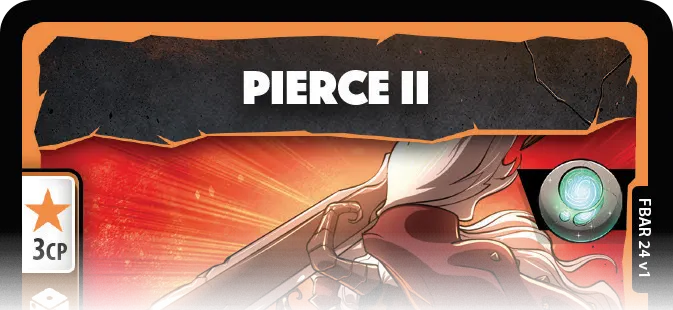
The Active Player gains a Hero Bonus of 1 Salve
 .
.Increase the Boss dial by . Like Dice Throne Heroes, Bosses can have a maximum of .
Draw a card from the Boss Action deck (flip it over and place it back on their deck).
The Active Player immediately gains the Hero Bonus shown in the top right corner of the card.
-
Main Phase (1)
If the card drawn during the Income Phase was a Main Phase Action card, the Boss plays it by spending CP equal to the cards CP cost. After resolving the card, place it in the discard pile.
If the Boss cannot afford the CP cost of the card or the card would have no effect, the card is sold (discarded), increasing the Boss dial by .
If the drawn card is a Roll Phase Action card, ignore it until the Offensive Roll Phase.
-
Offensive Roll Phase
-
Roll the 5 Chaos dice
 :
:-

Re-roll any dice that do not match the Roll Objective shown on the last drawn card.
Re-roll dice a second time if the Roll Objective has still not been met.
-
-

Activate an Ability: The Boss then Activates the ability with the highest priority number that it has fulfilled the Activation Requirement for, regardless of what the original Roll Objective was.
-
Resolve Roll Phase Action cards: If the Boss had drawn a Roll Phase Action card, they now spend CP equal to the cards CP cost and resolve the card’s effect.
If the card would have no effect, or the Boss cannot afford to play it, it is sold (discarded) at the conclusion of the Defensive Roll Phase for (the card may still be useful if the Boss performs another Offensive Roll Phase due to a successful King’s Hand roll).

The 2 is rerolled because only one 2 should be kept.

6 is kept because it forms a Small Straight.

1 and 6 are re-rolled because neither one forms a Small or Large Straight.
When the Roll Objective is Straights, adhere to the following rules when choosing which dice to re-roll:
-
Keep exactly one of each 2, 3, 4, and 5 result.
Only keep a 1 or 6 value if it is already part of a Small or Large Straight.
Remember: If the Boss fails to activate an ability on its turn, they will spend one or more King’s Hand
 tokens in an attempt to start another Offensive Roll Phase.
tokens in an attempt to start another Offensive Roll Phase. -
-
-
Targeting Roll Phase
The Boss targets you (the Hero whose turn it currently is).
-
Defensive Roll Phase
If the Boss’ Attack is defendable, activate your Defensive Ability.
Main Phase (2) - Skip this phase.
Discard Phase - Skip this phase.
Campaigns
A campaign consists of 8 scenarios which alternate between two different game modes:
- Portal Crawls (scenarios 1, 3, 5, and 7)
- Boss Battles (scenarios 2, 4, 6, and 8)
If your team successfully completes a scenario, you will receive rewards, scenario score, and then advance to the next scenario. If your team fails to complete a scenario, you will be required to repeat it until you finally achieve victory (unless otherwise specified by your Difficulty card).
Once you defeat the Mad King, your team has successfully completed the campaign!
Campaign Score

After defeating the Mad King and recording your final session score, total your campaign score by adding up all the “won” and “lost” session scores. This is a great tool when comparing different campaigns of Dice Throne Adventures.
Go to myscore.dicethrone.com to share your score see how others have fared in their conquest for the Throne!
You can download and print more copies of the score sheet from scoresheet.dicethrone.com.
Card Caddy
Loading the Card Caddy
Dice Throne Adventures includes a functional Card Caddy. Before playing your first game, you must first load all the game’s cards and Environment tiles into it. Behind each deck of cards, place the associated divider. Make sure all content is faced with the card backs toward you and the Minion cards closest to you.
Watch a video demonstration of how to load the Card Caddy.

Level I Minion deck and divider.
Level II Minion deck and divider.
Level III Minion deck and divider.
Level IV Minion deck and divider.
Scenario cards and divider. Behind the Scenario card divider, place Legacy pack A (do not open).
Fallen Barbarian Boss deck and divider.
Fallen Gunslinger Boss deck and divider.
Fallen Monk Boss deck and divider.
Mad King Boss deck and divider.
Legacy packs C & D (do not open). Behind the Legacy packs place an “Other cards” divider. This area is also handy for storing your Hero’s extra unused card sleeves.
Common Loot cards and divider.
Rare Loot cards and divider.
Epic Loot cards and divider.
Legendary Loot cards and divider.
Turn Order Player aids and Difficulty cards. Behind these cards place an “Other cards” divider.
Legacy pack B (do not open).
Place each stack of Environment tiles. Each Level of Environments should be together. Also place the Crimson Sands and Boss Portal Tile here.
Assigning a Banker
We recommend that before starting the game, assign the duty of “Banker” to one player at the table. The Banker should give cards directly from the Card Caddy to players when necessary.
Chaos Dice
Combat Points

CP Dial
Combat Points (CP) are spent to play cards and Activate abilities from your Hero Board.
You can have a maximum of . If you gain while you are already at , do not increase your CP Dial.
At the start of your Income Phase, increase your CP Dial by .
Important: In a 1v1 game, the Start Player must skip their first Income Phase.
Companions

Some Heroes have Companions, which are represented by tokens, dials, or other custom components. Companions are not status effects, and are therefore immune to cards and abilities that interact with status effects.
Companions feature custom rules on the Hero Leaflet. They cannot be removed, transferred, or destroyed, unless otherwise specified in the Companion’s ruleset.
Companions can be interrupted in the same way that status effects can be interrupted.
Damage Table
Defendable |
Avoidable |
Modifiable |
Special Targeting |
|
|---|---|---|---|---|
| Normal Damage | Yes | Yes | Yes | No |
| Undefendable Damage | No | Yes | Yes | No |
| Pure Damage | No | Yes | No | No |
| Collateral Damage | No | Yes | No | Yes |
| Ultimate Damage | No | No | Yes | No |
Note: Damage that occurs outside of an attack (via status effect or Defensive Ability) does not have a damage type. That damage can be avoided, but you can’t use an Attack Modifier to enhance it or use a Defensive Ability against it.
Damage Types
The current amount of damage waiting to be dealt to a player is considered “incoming damage”.
There are 5 damage types: normal (denoted as simply “dmg”), undefendable, pure, collateral, and ultimate.
Damage Type Attributes
Each damage type has one or more of the following attributes:
Defendable - If the damage is the result of your opponent’s Offensive Ability, you may perform your Defensive Ability.
Avoidable - Can be reduced, prevented, avoided, or interrupted by cards and/or status effects.
Modifiable - Can be improved with Attack Modifiers.
Special Targeting Rules - The player to receive the damage is specified in the description. No Targeting Roll Phase is necessary to determine who will receive this damage.
Normal Damage
This is the most common type of damage, denoted by a black circle with a number in it (e.g. ) followed by “dmg”.
Defendable, Avoidable, and Modifiable.
No Special Targeting Rules
Undefendable Damage
Another common type of damage denoted by a red circle with a number in it (e.g. ) followed by “undefendable dmg”.
Not Defendable, but it is Avoidable (with cards / status effects).
Modifiable.
No Special Targeting Rules.
Pure Damage
A special type of undefendable damage denoted by a red circle with a number in it (e.g. ) followed by “pure dmg”.
Not Defendable, but it is Avoidable.
Not Modifiable.
No Special Targeting Rules.
Collateral Damage
A special type of undefendable damage denoted by a red circle with a number in it (e.g. ) followed by “collateral dmg”.
Not Defendable, but it is Avoidable.
Not Modifiable.
Has Special Targeting Rules (specified on the ability/card).
Does not qualify as an Attack since it does not directly target.
When dealt to multiple players of the same team at the same time, reduce the Health Dial by the combined total dealt.
Ultimate Damage
A special type of undefendable damage dealt by your Ultimate Ability.
Denoted by a red circle with a number in it (e.g. ).
Not Defendable or Avoidable.
Modifiable, but may only be increased, never decreased.
No Special Targeting Rules.
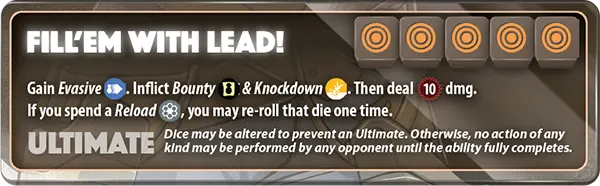
The Gunslinger’s Ultimate Ability
Defender
The player who is being targeted by an Attack.
Defensive Ability

Abilities that can be activated by a player during their Defensive Roll Phase if their opponent has activated an Offensive Ability that deals Normal Damage.
Defensive Abilities are denoted by an ability name and number of dice used for the ability over a green shield background.
Defensive Roll Phase
- Dice Throne Turn, Phase 6

If the Active Player’s Offensive Roll Phase results in an Attack, then the Defender now begins the Defensive Roll Phase.
Resolve any effects from the Offensive Ability that require a target and are not damage related (e.g. inflict Bounty , steal , etc).
-
If the Offensive Ability results in an Attack and if that Attack’s damage type is defendable, the Defender may activate their Defensive Ability.
Note: Most heroes only have 1 Defensive Ability. However, if a hero has 2, they must choose one to activate now.
The Defender performs 1 Roll Attempt with the indicated number of dice on their Defensive Ability (e.g. means roll 1 die).
Based on the dice results, the Defender resolves all non-damage effects (e.g. gain Synth , gain , Heal , Steal 1 Health, etc).
There is one last opportunity (in player turn order) for any player to spend status effects or play cards.
-
Finally, all damage and prevention effects are accumulated and are applied simultaneously at the conclusion of the Roll Phase.
Note: If all remaining players are simultaneously reduced to health, the game is a draw.
- At this point, resolve effects that require (a) “dmg to be successfully dealt”, (b) status effects to be removed at the end of the Roll Phase, or (c) you to gain/inflict status effects that occur after damage calculations (due to a “then” statement). Here’s a full list of these interactions.
Difficulty
Dice Throne Adventures can be played at different difficulty levels. The difficulty card will tell you how many points each scenario win is worth, and will also tell you what adjustments to the base game need to be made (if any) to play at the higher difficulty.
Discard Phase
- Dice Throne Turn, Phase 8

Sell cards from your hand, until you have or fewer cards.
Increase your CP Dial by for each card sold (more expensive cards are not worth more ).
Place any sold cards onto your Discard Pile.
Note: No other actions can be performed during this Phase except selling cards from your hand.
Other DTA Game Modes
Boss vs Many Mode
Boss vs Many is a 3–5 player alternate game mode that allows you to play a Boss Battle with one player playing as the Boss! All standard Dice Throne rules apply, with the following exceptions:
Heroes Setup Changes
Boss Setup Changes
- Boss starts with Health + Health per Hero.
- You shuffle together both the Boss’ Upgrade deck and the Action deck.
- Boss starts with cards & .
Start Player
- Boss is always the Start Player.
- Boss does not skip his Income Phase.
Turn Order
All players, including the Boss player, take turns in clockwise order performing a standard Dice Throne turn.
King’s Hand
King’s Hand  tokens are a Unique Status Effect (Stack Limit: 5): Cannot be removed or transferred by any means.
tokens are a Unique Status Effect (Stack Limit: 5): Cannot be removed or transferred by any means.
- Boss gains a King’s Hand
 during every player’s Upkeep Phase (his own and every Heroes).
during every player’s Upkeep Phase (his own and every Heroes). - Boss may spend at any time to gain a King’s Hand
 token (Stack Limit: 5).
token (Stack Limit: 5).
When a King’s Hand  token is spent, roll a Loot die
token is spent, roll a Loot die  :
:
- On 1–10, gain .
- On 11–15, do one of the following:
- Force your opponent to re-roll one of their dice.
- Gain 1 additional Roll Attempt.
- On 16–20, change the value of any one die.
Targeting Phase
The Heroes always target the Boss.
The Boss, however, must roll for the Targeting Phase. Who they Attack is determined by rolling 1 Chaos die  .
.
2 Heroes vs Boss
- 1–3, Hero on Boss’ Left
- 4–6, Hero on Boss’ Right
3 Heroes vs Boss
- 1–2, Hero on Boss’ Left
- 3–4, Hero in the Center
- 5–6, Hero on Boss’ Right
4 Heroes vs Boss
- 1–4, 1 being Hero on Boss’ left and continuing clockwise
- 5–6, roll again
Boss vs Boss Mode
Boss vs Boss is a 2-player alternate game mode that allows you and an opponent to square off in a normal 1vs1 Dice Throne duel! All standard Dice Throne rules apply, with the following exceptions:
Setup Changes
- Start with Health.
- You shuffle together both the Boss’ Upgrade deck and the Action deck.
- Draw and gain .
King’s Hand
King’s Hand  tokens are a Unique Status Effect (Stack Limit: 5): Cannot be removed or transferred by any means.
tokens are a Unique Status Effect (Stack Limit: 5): Cannot be removed or transferred by any means.
- Gain a King’s Hand
 token during every Upkeep Phase.
token during every Upkeep Phase. - Either Boss may spend at anytime to gain 1 King’s Hand
 token (Stack Limit: 5).
token (Stack Limit: 5).
When a King’s Hand  token is spent, roll a Loot die
token is spent, roll a Loot die  :
:
- On 1–10, gain .
- On 11–15, do one of the following:
- Force your opponent to re-roll one of their dice.
- Gain 1 additional Roll Attempt.
- On 16–20, change the value of any one die.
Allies
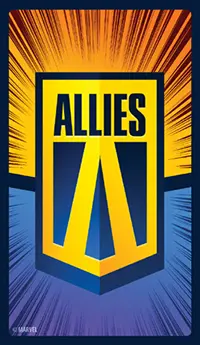
Recruiting Allies
Allies are special characters you can recruit for help. When you recruit Allies during either of your Main Phases:
Spend the Momentum
 cost of the desired Ally (top right), and move them from the Ally HQ to your play area.
cost of the desired Ally (top right), and move them from the Ally HQ to your play area.Replenish the Ally HQ immediately by drawing a new Ally from the top of the Ally Deck to replace the one you just recruited.
Each Hero may only have one Ally in play by default, but you can increase this limit through unlocking Perks. If you want to recruit an Ally, but are already at your maximum number, you may discard one you have to the bottom of the Ally Deck to make room.
Using Allies
An Ally will have one or more powers. Each power may only be activated once per round. Most powers can only be activated during a specific turn phase, unless they are marked as an Instant Action. If there is a Momentum ![]() cost to activate a power, the power text will list it (e.g., Spend
cost to activate a power, the power text will list it (e.g., Spend ![]() or Exhaust
or Exhaust ![]() ).
).
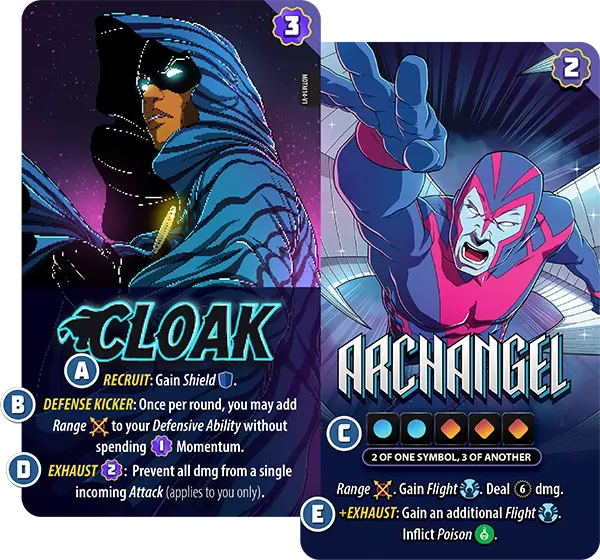
Each Ally’s powers are triggered in different ways:
Recruit powers are a one-time benefit gained immediately when that Ally is recruited.
Kicker powers activate during your Offensive or Defensive Roll Phase, and can be used once per round. If you meet a kicker’s requirements (if any), it provides a bonus in addition to your normal Ability.
Offensive ability powers give you a new Offensive Ability, which is considered to be one of your own Abilities on your Hero Board. These Abilities will mention if they are Range or default to Melee . During your Roll Phase, you may still only activate one Offensive Ability, whether from the Ally or not. Some of these will show dice with circle ![]() and/or diamond
and/or diamond ![]() symbols as the roll objective, which represent matching symbols of any type that appear on your hero’s dice.
symbols as the roll objective, which represent matching symbols of any type that appear on your hero’s dice.
Exhaust powers are gained by discarding the Ally to the bottom of the Ally Deck.
+Exhaust powers are also gained by discarding the Ally to the bottom of the Ally Deck, but they may only be activated at the same time you activate the power listed directly above it.
Boost Tiles
Boost Tiles ![]() are placed face up around the map during setup of either Map Side. Every Boost Tile
are placed face up around the map during setup of either Map Side. Every Boost Tile ![]() provides the Hero who picks it up the effect shown on its face-up side.
provides the Hero who picks it up the effect shown on its face-up side.
Collect all Boost Tiles ![]() on the space you are in at the end of your Movement Phase.
on the space you are in at the end of your Movement Phase.
-

Face-up Boost Tiles
 are resolved immediately upon collecting them. You gain its benefit, then discard it face up to a Boost Tile discard stack beside the Mission Board.
are resolved immediately upon collecting them. You gain its benefit, then discard it face up to a Boost Tile discard stack beside the Mission Board. -

Face-down Boost Tiles
 only appear during a Boss Fight. When there are one or more face-down Boost Tiles
only appear during a Boss Fight. When there are one or more face-down Boost Tiles  in the stack you collect, place them face down on your Health Dial. You will not gain the rewards from these until after the Boss’s next Attack attempt
in the stack you collect, place them face down on your Health Dial. You will not gain the rewards from these until after the Boss’s next Attack attempt
When there are no more Boost Tiles ![]() in the draw pile, flip the discard stack face down and reshuffle them to form a new draw pile.
in the draw pile, flip the discard stack face down and reshuffle them to form a new draw pile.
Select a token below for details…

- Gain the value of CP shown

- Heal the value shown

- Gain the value of Momentum
 shown
shown 
- Draw the number of cards shown

- Gain the status effect shown

- Remove 1 status effect token from self -OR- gain
 Momentum
Momentum 
- Transfer 1 status effect token between any two players -OR- gain
 Momentum
Momentum
Boss Fights
In a Boss Fight, you will attempt to defeat a powerful villain, usually by reducing their Health to . Boss Fights typically begin on Side 2 after a Side 1 Mission Run is completed (though this is not always the case).
Here are some rules to keep note of during a Boss Fight:
-
There are both face-up and face-down Boost Tiles
 located on the map during a Boss Fight.
located on the map during a Boss Fight.Pick up ALL Boost Tiles
 on the space where you end your move.
on the space where you end your move.Face-up tiles in the space are resolved immediately, then discarded.
Face-down tiles in the space are placed on your Health Dial until after the Boss attempts to Attack.
-
Bosses have a Defensive Ability (unlike Henchmen who have no defense)
When hit with a defendable Attack, Bosses automatically activate their “Boss Defense” Ability (no roll is required).
Resolve the defense, then apply any other effects (such as Shield ).
Some Bosses have a “Unique Defense,” which has special activation rules and is resolved last instead of first. Read carefully!
Boss Attack Red Dice spawn face-down Boost Tiles
 , which trigger the CRIT effect of their Offensive Abilities.
, which trigger the CRIT effect of their Offensive Abilities.
Ending A Boss Fight
Like a Mission Run, each Boss Fight features a Main Objective. Typically this requires you to reduce the Boss to Health, though some Boss Fights may have other specified requirements.
Fulfilling a Boss Fight Main Objective completes that side of the Mission, ending it as the current round phase concludes.
If on Side 1, follow the Completing Map Sides.
If on Side 2, you win!

The Heroes must Attack Mysterio and reduce him to Health to win.
Types of Characters
Hero: A person and the Dice Throne Champion they are playing.
Enemies: Who the Heroes fight. These include Henchmen, Unstoppable Threats, and Bosses.
Player: A Hero or enemy.
Opponent: Heroes’ opponents are the enemies. Enemies’ opponents are the Heroes. All enemy Abilities are written from that enemy’s point of view.
Teammate: Another Hero (not you).
Crisis Clock Phase
- Dice Throne Missions Round, Phase 8
The enemy turn concludes, and then the Crisis Clock determines what harmful things happen to the Heroes:
Rotate the Crisis Clock Hand clockwise a number of segments equal to the number of Heroes.
-
Each segment that the Crisis Clock Hand has advanced through or ended on (but not started on) will activate any listed Crisis Ability:
If a segment’s Crisis Ability shows a specific effect, such as LOSE or DISCARD , it activates for all Heroes.
When a segment displays the icon of an enemy type, each undefeated enemy of that type activates its Crisis Ability. Crisis Abilities can usually target anyone, but some might specify they only affect heroes within Melee .
Some Crisis Clock icons will have effects that are defined above the Crisis Clock (for example, Boss Crisis Abilities).
All damage effects will accumulate against each target, then damage is resolved together at the end of the phase.
All other effects are resolved in clockwise order.

In a 3 player game, the Crisis Clock Hand will advance 3 segments.
Segment requires each Hero to discard . Segment is empty, so there is no effect. The hand ends on segment , the Cult Thugs symbol , which means Cult Thugs activate their Crisis Ability i. There are two undefeated Cult Thugs, so all Heroes receive collateral dmg. Lastly, 2 Enemy Dice are rolled for the last part of the Crisis Ability.
Difficulty
Each Mission has a default difficulty represented by a colored die, shown in the top‑left corner of each map. A Mission’s difficulty number is described as its “level.”
-

Intro - A fun introduction to the game and meant to be easy for anyone, including new players.
-

Moderate - Without Perks, veteran players will find these Missions a moderate challenge. New players may find them quite difficult unless they have unlocked Perks.
-

Hard - Without Perks, these Missions are very challenging for even veteran players. Some Perks are likely required for success.
-

Brutal - Without Perks, these Missions are nearly unbeatable for players of any skill level. Earning many Perks is suggested before attempting.
-

Ruthless - These Missions are incredibly challenging even for veteran players with many Perks.
-

Insane - These Missions would be so insanely challenging that we chose not to make any at this difficulty (yet…?).
Increasing Difficulty
Want to play a low-difficulty Mission again, but it’s too easy for you now? Fear not! You can increase the difficulty and even gain increased rewards!
When adding 1 or more levels of difficulty, perform the following additional Setup Steps:
Add one additional Black Enemy Die to the Enemy Dice pool per level of increased difficulty.
Inflict Oppression on each Hero equal to the level of increased difficulty (max 4). The value on the Oppression token represents the quantity of tokens inflicted on a hero.
Henchmen starting Health is increased by for each level of increased difficulty (max ).
Use the “+1” Crisis Clock Hand. This same token is used for all increased difficulty levels. The Crisis Clock will now move one extra segment during each Crisis Clock Phase.
Boss Setup instructions apply a special effect for each Oppression on all Heroes.
Increased PP Rewards
When adding 1 or more levels of difficulty to a Mission, you may apply the Perk Points (PP) you earn from that Mission to a column with a difficulty level equal to the Mission’s Total Difficulty. Total Difficulty is calculated as Mission difficulty + number of levels of increased difficulty.
For example, if you play the Nuclear Assault Mission (level ![]() difficulty), and increase the difficulty by 3, the Total Difficulty is
difficulty), and increase the difficulty by 3, the Total Difficulty is ![]() . This means you can apply all PP earned from that Mission in the
. This means you can apply all PP earned from that Mission in the ![]() column of the Perk Sheet.
column of the Perk Sheet.
Decreasing difficulty
If you would like a more approachable gaming experience, choose one or more of the following modifications:
Double all Perk Points earned.
All Heroes start with an additional Health.
All Heroes start with bonus
 Momentum.
Momentum.
Enemies
On most maps, Side 1 will feature up to 3 Henchman types , and 1 Unstoppable Threat . Side 2 will typically feature a Boss.
All of these types of characters are called enemies.
Enemies are considered players for all cards, effects, and Abilities.
Because enemies are players, their maximum Health is also 10 above their starting Health .
You cannot change the enemies’ quantity of dice, the type of dice that are rolled, nor their number of Roll Attempts (i.e. statuses like Entangle and Reality Warp
 have no effect).
have no effect).Enemies have zero cards and are considered to have infinite .
When you would place a status effect on a targeted enemy (with an Ability or from another source), you can choose not to place that status effect and instead gain
 Momentum. This is helpful if the enemy is immune to that status, at Stack Limit, or if the status is simply not useful at the time.
Momentum. This is helpful if the enemy is immune to that status, at Stack Limit, or if the status is simply not useful at the time.
Enemy Dice

Enemy Roll Phase
- Dice Throne Missions Round, Phase 7
During the Henchmen’s Enemy Roll Phase, gather the pool of Enemy Dice (which were determined during setup) and roll them exactly once, regardless of how many Henchmen are attacking. The Heroes can use effects to adjust the results of the dice, and then the Henchmen Attack:
For each Henchman’s info panel , consult the rolled Enemy Dice. If the rolled dice match the dice symbols required by their roll objective, henchmen of that type activate their Offensive Ability.
-
For each Offensive Ability that was activated (resolving based on panel position from left to right):
Each undefeated Henchman with that Offensive Ability activates it in order across the map from left to right, then top to bottom (like reading a book).
Most Henchmen’s Abilities are Multi-Strike Attacks. Multi-Strike Attacks resolve against every adjacent Hero (for Melee Attacks) or every Hero on the map (for Range Attacks). If a Multi-Strike Attack cannot target a Hero, it is not resolved.
Each time a Henchman’s Offensive Ability resolves, perform all of its listed effects (including status effects inflicted or gained).
Finally, if the rolled dice contain the dice symbols required by the Unstoppable Threat’s roll objective, it will activate its Offensive Ability.

In this example roll, we go left to right, activating the Offensive Ability of the Cult Thugs (1), then Hellfire Club (2), then Sniper (3).
The Strike Team will do nothing this turn, because their roll objective was not matched by the Enemy Dice.
When a Boss Attacks, roll the Enemy Dice once. Use the same quantity and type of Enemy Dice gathered during setup. Then proceed as follows:
Heroes may alter the dice using cards or other effects.
-
For each Red Die , place a face-down Boost Tile
 on the numbered space that matches the die value (both tiles may end up on the same space).
on the numbered space that matches the die value (both tiles may end up on the same space).- If there are already tiles there, add the new tiles beneath them.
-
Compare the Enemy Dice roll to the Boss’s Attacks (from left to right).
- Activate the FIRST Offensive Ability with a roll objective that matches the dice (If there is no match, the Boss activates no Attack).
The activated Offensive Ability adds its CRIT effect against each Attacked Hero who is standing on a face-down Boost Tile
 , or who has one or more face-down Boost Tiles
, or who has one or more face-down Boost Tiles  on their Health Dial (add the effect only once, no matter how many Boost Tiles you have).
on their Health Dial (add the effect only once, no matter how many Boost Tiles you have).Each Attacked Hero makes their Defense Roll (if able, in turn order).
All Heroes reveal face-down Boost Tiles
 on their Health Dial (if they collected any while moving). Resolve their effects and discard them.
on their Health Dial (if they collected any while moving). Resolve their effects and discard them.
Defensive Roll Phase
Heroes may perform a Defense Roll against each defendable enemy Attack:
Heroes may always perform Defense Rolls against adjacent defendable Attacks.
Heroes require Range to perform a Defense Roll against non-adjacent defendable Attacks.
If an Attack targets multiple Heroes, resolve the Defense Rolls in turn order.
If an enemy is defeated during a Defense Roll, their Attack still finishes resolving against all Heroes that were originally targeted.
Status Effect Clarifications
When an enemy is inflicted with a status effect that would get removed at the end of their turn or the Roll Phase (e.g., Blind or Paralyze ), it is always removed after resolving the enemy’s Attack against the first targeted Hero (and doesn’t affect the Attack against any following heroes).
Some status effects will limit which Attack an enemy can activate (e.g., Hex or Spellbound
 ). When these status effects are removed after resolving the enemy’s Attack against the first targeted hero, the enemy does not change which Attack they activated (when attacking multiple heroes).
). When these status effects are removed after resolving the enemy’s Attack against the first targeted hero, the enemy does not change which Attack they activated (when attacking multiple heroes).
Enemy Upkeep Phase
- Dice Throne Missions Round, Phase 6
Resolve applicable Upkeep Phase status effects on the enemies in any order the players choose.
Henchmen
In Mission Runs, you will be fighting hordes of a villain’s Henchmen.
Each Henchman is shown on the map itself, while information about each type of Henchman is shown along the bottom of the Mission Board on their corresponding info panel.

This Henchmen info panel shows the Cult Thug stats and Abilities. Any Henchman on the map marked with this panel’s icon “” will use stats from this panel.
A Henchman’s type is indicated with a green , blue , or magenta colored hexagonal icon . This color is also often the main color of the Henchman’s outfit.
The current Health value of a Henchman is represented by a combination of Health Tokens, instead of a dial. When a Henchman suffers dmg, adjust their Health Tokens to display their updated Health total.
Henchmen only have a single Offensive Ability, which can be activated if they meet their Roll Objective during the Enemy Roll Phase.
Henchmen do not have a Defensive Ability and therefore do not perform Defense Rolls.
Shield , a new status effect, is a Henchman’s main line of defense.
During setup, Henchmen gain the number of Shield tokens (if any) indicated on their info panel .
Shield tokens may also be gained through the Henchman’s Offensive Ability or Crisis Ability.
If a Henchman has any Shield tokens, they will spend as many as they need to prevent damage from defendable Attacks (even if the Attack has Range — Shield tokens are not restricted by Melee ).
A spent Shield token prevents up to dmg and is then discarded (a Shield token will still be removed even if it only prevents dmg).
Shield tokens do not prevent damage types that are not defendable, such as undefendable, collateral, pure, or Ultimate damage. Therefore, Shield tokens are not removed when an enemy receives this type of damage.

Status effects inflicted upon Henchmen are placed directly on that Henchman’s space, not their info panel at the bottom of the map.
Unstoppable Threats are not Henchmen and may not be the target of any Offensive Ability. They never receive damage or status effects.
Defeat a Henchman by reducing its Health to . Then, cover all shaded spaces that Henchman is on top of with a Defeat Tile ![]() (most Henchmen cover one space, while other large enemies may cover 2+ spaces). These covered spaces are now considered to be empty spaces that players can move through or onto.
(most Henchmen cover one space, while other large enemies may cover 2+ spaces). These covered spaces are now considered to be empty spaces that players can move through or onto.
When placing a Defeat Tile ![]() on the map, the Start Player
on the map, the Start Player  (even if they didn’t defeat the Henchman) distributes
(even if they didn’t defeat the Henchman) distributes ![]() Momentum among the Heroes however they like.
Momentum among the Heroes however they like.
Hero Phase
- Dice Throne Missions Round, Phases 3 & 5
In Dice Throne Missions, the standard Dice Throne turn is split into two phases.
Hero Phase Part 1
Heroes complete the first part of their Dice Throne turn simultaneously. This includes Upkeep Phase, Income Phase (all heroes skip in the first round), Main Phase (1), and all their roll attempts at the start of the Offensive Roll Phase. When a Hero is ready to activate an Ability, they should say “Ready to attack!” to inform everyone that they are ready to move on.
Hero Phase Part 2
Heroes simultaneously complete Main Phase (2), then their Discard Phase.
Missions
In each game of Dice Throne Missions, you are required to complete the Main Objective on both sides of a chosen Mission Board. Upon completing the Main Objective on Side 1, your team will advance to Side 2. When you complete the Main Objective on Side 2, you win the Mission.
In a Mission Run (usually Side 1), you will move your Hero around the map, navigating the unique rules and puzzles while fighting various Henchmen.
In a Boss Fight (usually Side 2), you will attempt to defeat a powerful villain, usually by reducing their Health to .
Momentum

Momentum ![]() is a new currency that you track on your own personal Momentum Dial. You can have a maximum of
is a new currency that you track on your own personal Momentum Dial. You can have a maximum of ![]() Momentum.
Momentum.
Gain Momentum ![]() by defeating Henchmen, collecting Boost Tiles , completing objectives, and more.
by defeating Henchmen, collecting Boost Tiles , completing objectives, and more.
Perform Momentum Actions described on your Momentum Card by spending the Momentum ![]() listed to the left of the action. There is no limit to the number of times per round you may pay to perform Momentum Actions. However, some Momentum Actions have a limit on how many times you can use them, or are limited to a specific turn phase (e.g., the “Recruit An Ally” action may only be performed during the Main Phase).
listed to the left of the action. There is no limit to the number of times per round you may pay to perform Momentum Actions. However, some Momentum Actions have a limit on how many times you can use them, or are limited to a specific turn phase (e.g., the “Recruit An Ally” action may only be performed during the Main Phase).
Ally Powers on recruited Allies often require spending Momentum ![]() to activate.
to activate.

You will begin your first game of Dice Throne Missions with your Level 1 Momentum Card.
Unlock Momentum Perks to gain access to higher level Momentum Cards. Unlike other Perks, you must gain Momentum Perks in their listed order to unlock higher level Momentum Cards.
Movement Phase
- Dice Throne Missions Round, Phase 2
During the Movement Phase, all Hero pawns are moved simultaneously with the following considerations:
Heroes can move any number of spaces, including zero (staying in their current space), and end their movement on a hexagonal space.
If your pawn is not yet on a space (because you are beginning a new Mission Run or Boss Fight), it must move onto the map from the Entry Space. If there is no Entry Space, its first move is to land on any valid space.
You cannot move onto or through any space that features a dark inset background UNLESS it is covered by a Defeat Tile
 . Some Missions use Clear Tiles that can also sometimes be moved onto, depending on the Mission’s specific rules.
. Some Missions use Clear Tiles that can also sometimes be moved onto, depending on the Mission’s specific rules.You can move through other Heroes (or swap spaces), but multiple Heroes cannot occupy the same space at the end of the Movement Phase. If multiple Heroes want the same space, the Hero earlier in turn order decides who should occupy it.
You can move through or land on Boost Tiles
 . If you end your move on one or more Boost Tiles
. If you end your move on one or more Boost Tiles  , you collect them.
, you collect them.
You will most often want to end your movement next to an enemy because your Attacks and Defensive Abilities are considered Melee by default, meaning they can only be activated against adjacent enemies.
Some Main Objectives require Heroes to EXIT the map during the Movement Phase.
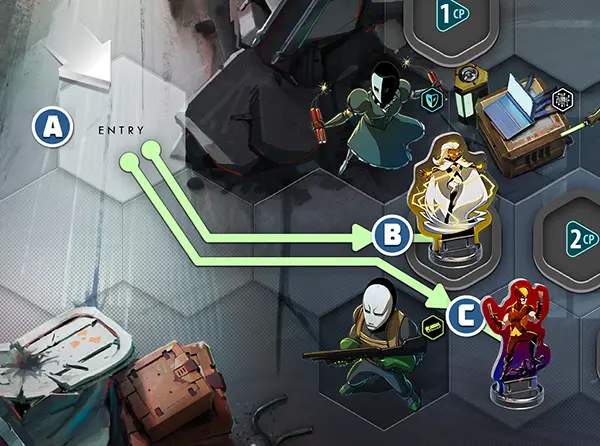
Storm enters the map through the Entry Space and ends her move on space , picking up the Boost Tile  there. Wolverine moves through the Entry as well, ending his move on the empty space .
there. Wolverine moves through the Entry as well, ending his move on the empty space .
Pass Phase
- Dice Throne Missions Round, Phase 1
Pass the Start Player Token  clockwise at the start of every round, with the exception of the very first round of Side 1. This player will be the new Start Player
clockwise at the start of every round, with the exception of the very first round of Side 1. This player will be the new Start Player  until the end of the round.
until the end of the round.
Perk Points & Perk Sheets
After their first time playing Dice Throne Missions, every player should tear off a personal Perk Sheet and record their name along the top. These sheets record persistent rewards for that player. The player keeps the sheet with them and can use the unlocked Perks in any future Mission, regardless of which Dice Throne Hero they play as or who they are playing with.
After each game, players will earn a number of Perk Points (PP). Each PP will allow them to fill in one circle on their Perk Sheet. Once all the circles on a given Perk have been filled in, that player will gain the listed benefit during all of their future Missions.
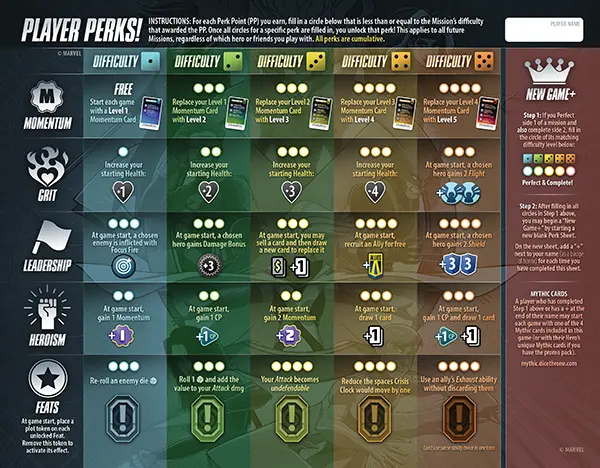
Check out the rulebook for Perk Sheet usage examples.
As you complete any Mission, you will earn one of the following PP rewards:
- 0 PP
- if you do not complete any Side of the Mission.
- 1 PP
- if you completed only Side 1 of the Mission.
- 2 PP
- if you completed both Side 1 and Side 2 of the Mission.
- 3 PP
- if you completed both Side 1 and Side 2 of the Mission AND you also earned the “Perfect Reward” listed on Side 1.
Perfect Rewards
Every map features a Perfect Reward listed on Side 1 beneath the Main Objective. These are optional and difficult challenges which you can attempt in order to earn in-game rewards and additional PP.
The first time you earn the 3 PP Reward for Perfecting a Mission, fill in the Mission’s perfect check box on the back of your Perk Sheet. You cannot earn the 3 PP reward for Perfecting the same Mission a second time, but the 2 PP for winning and any in-game rewards for Perfecting can still be earned.
After each Mission, ALL earned PP must be spent on the Perk Sheet:
You can spend PP to fill in one circle in any column that matches the difficulty of the Mission you just played or lower.
When you have filled in all of the circles on a Perk, you permanently gain that Perk for all of your future Missions.
You can spend PP to unlock any Perk even if you do not have its previous levels unlocked. However, note that the top row of Momentum Card Perks each replace a previous level of the Momentum Card, meaning you must have gained the previous level in order to unlock the next.
If you increase the difficulty of a Mission, this also increases the level of the PP you earn.

When you earn PP for completing a Mission, use a pen or dark pencil to mark how you spent the PP by filling in circles on your Perk Sheet.
Rounds
Pass: Pass the Start Player
 token clockwise (skip on first turn).
token clockwise (skip on first turn).Movement: Collect all Boost Tiles
 in your space. Gain benefits from FACE UP tiles. Place any FACE DOWN tiles on your Health Dial.
in your space. Gain benefits from FACE UP tiles. Place any FACE DOWN tiles on your Health Dial.Hero Part 1: Heroes do the following simultaneously: Upkeep Phase, Income Phase (skip on first turn), Main Phase (1), Offensive Roll Phase.
Target & Resolve: Once all heroes have declared “Ready To Attack,” resolve abilities in turn order. Resolve Boss’ unique defense.
-
Hero Part 2: Finish hero turns simultaneously: Main Phase (2) and Discard Phase.
Enemy Upkeep: Check status effects.
-
Roll enemy dice ONCE. Add face-down Boost Tiles
 to numbered spaces matching red die values.
to numbered spaces matching red die values.Resolve enemy Attacks. Apply CRIT effect to players standing-on or with face-down Boost Tile(s)
 on their Health Dial.
on their Health Dial.Heroes perform Defensive Roll Phase and gain benefits from Boost Tiles
 on their Health Dial.
on their Health Dial.
Crisis Clock: Advance token once per hero. Resolve effects of every icon it passes and ends on (in order).
Game Rounds
Missions take place over a series of rounds, each of which is broken up into 8 round phases (these are also listed on your Player Aid Card):
Pass Phase: Pass the Start Player Token
 clockwise (This is skipped the first round of Side 1).
clockwise (This is skipped the first round of Side 1).Movement Phase: Heroes move and collect Boost Tiles
 that they land on.
that they land on.Hero Phase Part 1: Heroes simultaneously complete their Upkeep Phase, Income Phase (skip on first turn), Main Phase (1), and their roll attempts at the start of the Offensive Roll Phase. After finishing their roll attempts, they stop and say “Ready to attack.”
Target & Resolve Phase: In turn order, each Hero resolves their Offensive Ability against a chosen enemy. If the enemy is a Boss, you also resolve the Boss’s Defensive Ability for each Attack.
Hero Phase Part 2: Heroes simultaneously complete Main Phase (2) and then their Discard Phase.
Enemy Upkeep Phase: Resolve applicable Upkeep Phase status effects on enemies.
Enemy Roll Phase: Perform the enemies’ Offensive Roll Phase by rolling the Enemy Dice once (regardless of the number of enemies). Activate applicable Offensive Abilities. Heroes can defend against defendable Attacks.
Crisis Clock Phase: Advance the Crisis Clock Hand and activate each Crisis Ability the Crisis Clock Hand moves through and ends on (but not the one it started on).
Setup Overview
Start with 45 30 25 20 Health (55 40 35 30 max Health )
Start with , cards , correct level Momentum Card, and 0 Momentum
 .
.Choose a mission of your preferred difficulty.
Deal 3 allies face up.
Create enemy dice pool: 2 red dice + 2 3 4 5 black dice.
Roll to determine Start Player
 .
.Place your pawn near the map.
Point Crisis Clock straight up. Then roll 1 and advance the token clockwise equal to the result.
Place required Health tokens and Shield tokens on each Henchman. Perform the map’s Boss Setup steps (if any).
Place random Boost Tiles
 on each space with a boost symbol
on each space with a boost symbol  , then flip them face-up.
, then flip them face-up.Perform any scenario specific setup instructions.
Apply any unlocked Perks.
Place your pawn near the map.
Point Crisis Clock straight up. Then roll 1 and advance the token clockwise equal to the result.
Place required Health tokens and Shield tokens on each Henchman. Perform the map’s Boss Setup steps (if any).
Place random Boost Tiles
 on each space with a boost symbol
on each space with a boost symbol  , then flip them face-up.
, then flip them face-up.Perform any scenario specific setup instructions.
Setup Details

Check the rulebook for a diagram that's not hilariously tiny.
-
Each player chooses and sets up any Dice Throne Hero. The Heroes’ starting Health depends on the number of Heroes playing:
- 1 Hero: 45 Health
- 2 Heroes: 30 Health
- 3 Heroes: 25 Health
- 4 Heroes: 20 Health
Each player’s maximum Health is 10 more than starting Health .
-
Each Hero starts with the following:
- and cards
- A Momentum Dial set to “0”
- A Player Aid Card
- The Momentum Card unlocked on their Perk Sheet (the card will be Level 1 until they unlock a higher-level Momentum Card).
-
Choose a Mission and start it on the side marked “Side 1.” Place the token tray within reach of all players.
Shuffle the Ally Cards into a face-down deck. Draw the top 3 cards and place them in a face-up row to create the Ally Headquarters (Ally HQ).
-
Create the Enemy Dice pool by gathering 2 Red Enemy Dice and 1 Black Enemy Die, plus 1 additional Black Enemy Die per Hero.
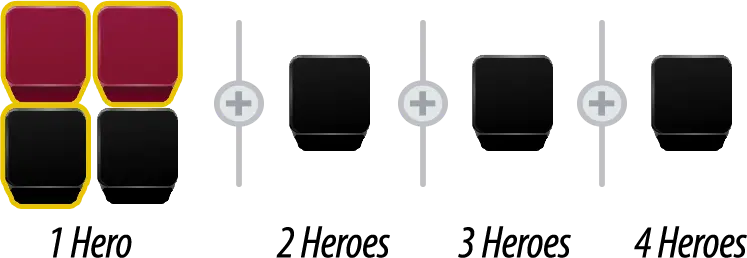
Each player rolls a die. Give the Start Player Token
 to the player with the highest roll (or only player in solo).
to the player with the highest roll (or only player in solo).Each player places their Hero’s pawn near the map.
-
Place the Crisis Clock Hand on the Crisis Clock pointing straight up. Then roll 1 die and advance the Crisis Clock Hand clockwise a number of segments equal to the result to randomize its starting position.
-
If playing a Mission Run, place Health and Shield tokens on each Henchman on the map, so that they match the amounts listed on that Henchman’s info panel along the map’s bottom edge.
If playing a Boss Fight, perform the map’s Boss Setup steps (if any).
Shuffle all Boost Tiles
 and place them neatly beside the board. Then draw and place Boost Tiles randomly on each space with a Boost symbol
and place them neatly beside the board. Then draw and place Boost Tiles randomly on each space with a Boost symbol  . Then flip all placed Boost Tiles face-up.
. Then flip all placed Boost Tiles face-up.-
If there is an “Additional Setup” section present, complete any special setup instructions. These may require specific tokens or markers.
Perform any additional setup items you may have unlocked on your personal Perk Sheet, and then tuck it beneath your player board, leaving the “Feats” row exposed.
Target & Resolve Phase
- Dice Throne Missions Round, Phase 4
After Hero Phase Part 1, Heroes take turns selecting a target and resolving their Offensive Ability.
Melee Attacks

If your Offensive Ability is an Attack (it deals at least non-collateral dmg to an opponent), it is considered Melee , meaning it can only target one adjacent enemy (their space shares a border with your space).
- You cannot resolve any part of a Melee Attack unless there is an adjacent enemy to target first.
Range Attacks

To target a non-adjacent enemy with an Attack, you must gain Range .
You can gain Range by spending Momentum
 or through Allies. Gaining Range must be done BEFORE resolving any Attack effects.
or through Allies. Gaining Range must be done BEFORE resolving any Attack effects.Unlike Melee Attacks, you are allowed to resolve a Range Attack without choosing a target. This can be helpful in some situations.
Note: Range is not required if your Offensive Ability is an Ultimate Attack or only deals collateral damage/no damage (and therefore isn’t an Attack). These Abilities can target any enemy on the map (or none at all).

Storm and Wolverine complete their Offensive Roll Phase simultaneously. They each activate an Offensive Ability which will deal non-collateral damage to an enemy, so they are considered Attacks.
Storm resolves her Attack first because she is the Start Player  . Attacks are Melee , so she must choose an adjacent enemy as the target. This could be Cult Thug or Strike Team . If she were able to gain Range , then she could instead target an enemy anywhere on the map.
. Attacks are Melee , so she must choose an adjacent enemy as the target. This could be Cult Thug or Strike Team . If she were able to gain Range , then she could instead target an enemy anywhere on the map.
Wolverine resolves his Attack next. He is only adjacent to Cult Thug , so he must target this enemy because he does not have Range .
Unstoppable Threats
There are special enemies with the tag “ Unstoppable Threat.” These enemies cannot be targeted by Offensive Abilities. Also, they can never receive damage, nor have status effects placed on them.

Each Unstoppable Threat will explain what it does during the Enemy Roll Phase on its info panel printed on the map.
If a Mission objective requires you to defeat all enemies, this does not include Unstoppable Threats.
Winning & Losing
Main Objectives are defined on each side of a Mission. Gameplay continues in rounds until your team has won or lost.
You win a Mission by completing the Main Objective on both sides of the map.
You lose a Mission if any Hero is defeated (their Health being reduced to ) or if an objective specifically states that you lose the game.
-
If a Hero is defeated, you lose at the conclusion of the current round phase. If you complete the Side 2 Main Objective before then, it counts as winning instead.
For example, Wolverine Attacks the Boss and is defeated by the Boss’s defense. During the same Round Phase, Captain Marvel manages to defeat the Boss with her Attack. This results in a win for the Heroes because they completed the Side 2 Main Objective before the conclusion of the current Round Phase.
Regardless of whether you win or lose, check to see if you gain any Perk Points, or “PP”.
Perfect rewards provide additional benefits by fulfilling all “Perfect Reward” requirements in the Main Objective.
Bonus Objectives are optional objectives listed on many Missions. Completing a Bonus Objective can result in rewards for your team, while failing one may enact penalties. Bonus Objectives are resolved before the Main Objective (if completed simultaneously).
Completing map sides
When your team completes a Main Objective, the round ends after the current round phase resolves. If you completed Side 1 of a Mission, you then advance to Side 2 by doing the following:
Do NOT reset your Health, cards, or Momentum
 ; you are not starting a “new game.”
; you are not starting a “new game.”Keep any face-down Boost Tiles
 you may have, and place all other Boost Tiles
you may have, and place all other Boost Tiles  in the discard stack.
in the discard stack.Check if the Mission has any effects that carry over to Side 2.
Flip the map to Side 2 and follow Side 2 setup steps.
Exits
Some Main Objectives require Heroes to EXIT the map.
To EXIT the map during the Movement Phase:
All other Main Objective requirements must be satisfied.
You must be able to move to the EXIT space via a connected path.
Once you reach the EXIT space, immediately remove your pawn from the map. You will no longer take turns, receive any dmg, nor suffer any effects from Offensive Abilities or Crisis Abilities. However, the number of Heroes considered playing stays the same when calculating effects.
Any Heroes that do not EXIT may continue performing rounds as normal until they also choose to EXIT.

Engaged
Whenever a hero is on an Environment tile with a Minion, they are engaged in battle. They remain engaged until the Minion is defeated, or the players lose the Portal Crawl.
A Hero can never be engaged with more than one Minion at a time.
Environment Tile
Your team moves across and explores these during a Portal Crawl.
Equipment Card
A special Loot card whose effects remain in play for the duration of the scenario.
Explore
Exploring new Environments promises many rewards for adventurers, but also grave danger… and unless a fellow Hero arrives to help later on, you will face these alone.
After moving to an unexplored Environment, collect any items present on the face-down tile:
- Place collected Portal Shards
 on the Boss Portal
on the Boss Portal  .
. - Place collected Salves
 on your Hero board.
on your Hero board. - Open Loot Chests , with all players rolling their Loot die
 to receive a reward.
to receive a reward.
Next, you must flip over the Environment tile. The tile may show multiple features, which (if present) are dealt with in the following order:

- Increase your dial by the indicated amount.
- Increase the Gold dial by the indicated amount.
- Deal with mandatory actions or optional choices. Unless otherwise specified, these only apply to you.
- Draw and reveal a new level I/II/III/IV Minion card from its deck, perform the Minion setup steps, and then engage it in battle!
Note: Instant Action cards or spendable status effects may still be used to alter any dice rolls. You cannot use Main Phase or Roll Phase cards outside of battles.
Frequently Asked Questions
Note: Each Hero has more rules clarifications.
What is the “Complexity Rating” on each Hero?
The “Complexity Rating” is a number indicating how difficult a Hero is to master. The lower the rating, the more straightforward and easy to use a Hero is. This is not indicative of a Hero’s power or strength, simply their ease of use. Higher complexity Heroes require more intimate knowledge of rules and game mechanics to play well.
What does “Chosen Player” mean?
It means you pick the person and that includes yourself, a teammate, or an opponent.
What does “Chosen Opponent” mean?
It means any player that is not you or on your team.
Can I interrupt a Main Phase card or Roll Phase card by spending a status effect token or playing an Instant Action card?
Yes. Status effects are considered Instant Actions.
Can I interrupt an Instant Action card or spendable status effect by spending a status effect token or playing an Instant Action card?
No. If a status effect is spent its effects cannot be interrupted.
If an ability has variable effects/damage that are determined by one or more dice, can I use Roll Phase Cards to influence or change those dice?
Yes.
Is there a max to ?
Yes, 15.
Can I Heal above my starting Health?
Yes, up to 10 above starting Health.
Does every upgrade card have a level 3?
No.
Can I upgrade an ability directly to level 3 from level 1?
Yes. If you do so, you pay the full cost of the Level 3 upgrade. If you upgrade a Level 2 to a Level 3, you only pay the difference in costs between the upgrades.
If a card says “Remove one status effect” do you remove one token or all of one type?
Just one token. Each token is treated as its own discrete instance of the status effect it represents.
If a card says “Remove all status effects” do I remove only negative ones?
All means all, good or bad.
What is “Stack limit”?
Stack limit is the maximum number of tokens for a status effect that each player may have on them at any given time. e.g. Stack limit 1 means each player may have no more than 1 of that status effect on them.
If an opponent attempts to steal or remove a spendable status effect, can I spend it before it’s gone?
Yes. So long as the source of transference/removal is not an Instant Action card or spendable status effect itself. See specific Hero FAQ’s regarding certain status effects.
If an opponent’s ability does no damage but has other effects, do I get a defense roll?
No. In order to activate your Defensive ability, you must be Attacked for at least 1 point of defendable damage.
Can I reduce or avoid undefendable damage with cards and status effects?
Yes. Undefendable damage only excludes activation of a champion’s Defensive ability. The damage chart is a great reference.
If I’m doing an undefendable Attack and I use an Attack Modifier, is the added damage defendable or not?
Any added damage via Attack Modifiers is the same type as the base damage.
Can I play Attack Modifiers after my opponent’s defensive roll?
You can play them either before or after the defense roll is made.
Can I use an Attack Modifier on an ability that doesn’t do damage (like Barbarian’s Fortitude)?
No. In order to use Attack Modifiers the ability must be an Attack that would deal at least 1 damage.
Does collateral damage automatically hit everyone?
No. Collateral damage is undefendable damage that cannot be enhanced. It has special targeting rules. It does not count as an Attack.
In team games, if an Attack says to damage all opponents, do I do damage to each champion individually, or each Health pool?
Heroes in team games share a single Health dial between them. Damage to all opponents damages each champion individually (e.g. In a 2v2 game, 2 damage to all opponents equals 4 damage to your opponent’s shared Health dial).
Can I activate multiple abilities if I roll the right symbols?
Do I have to activate an ability during my Offensive Roll Phase?
No. Sometimes choosing not to Activate an ability is a valid strategy.
If I roll once, choose to keep one or more dice and roll the others, can I re-roll the dice I kept from my 1st roll on my 3rd roll?
Yes. Your dice are not locked in.
If I don’t use all my Roll Attempts and I decide to stop rolling to activate an ability but my opponent changes or makes me re-roll, can I then use my unspent Roll Attempts?
Yes. You always have 3 Roll Attempts. Unless an in-game effect reduces your Roll Attempts.
On my defense roll, do I activate everything I roll, or do I spend dice to activate different parts?
You do everything. Your dice are never “spent”, so one die might be used in multiple combinations on a defensive roll.
How do you determine who takes damage first when both players are damaging each other? Does damage happen before Healing?
Healing effects occur immediately when activated. All damage and prevention accumulate and is resolved simultaneously on both players at the end of the phase.
What if we both hit hp at the same time due to defensive damage or status effects?
You both die at the same time. It’s a draw.
In a King of the Hill game can I change my opponents offensive roll with a card after he decides who he is targeting?
No. If you want to modify your opponent’s dice (like trying to stop an Ultimate from happening) you need to do so in their Offensive Roll Phase before they Activate the ability and before Targeting.
What is pure damage?
Undefendable damage that is considered an Attack that is not modifiable but is preventable.
Can Blind , Shadows , Wither , or any other status effect or card reduce or prevent an Ultimate’s damage or other effects?
No. No status effects or cards can stop an Ultimate. In fact, you can’t even respond to the Ultimate. No Healbot, no instant cards, no blocking any damage or effects in any way whatsoever, no Back Strike or Retribution . If an Ultimate is activated, put down your cards, pick up your Health dial, and ask “how much damage?
How do I stop an Ultimate?
Alter your opponent’s dice during their Offensive Roll Phase before the ability is Activated.
Can I use Attack Modifiers to increase my own Ultimate Ability damage?
Yes. An Ultimate is Modifiable.
In a 2v2 game can my opponent alter my Targeting Roll if I roll an Ultimate?
No. But if you activate an Ultimate you may change the Targeting Roll result with cards or effects.
Can I use “Not this Time” to prevent damage from an Ultimate?
No.
Can I play Six-it or Samesies on my opponents dice?
No. Both cards state you may change the value of one of your dice.
What happens if I run out of cards in my deck?
The rulebook states that if you need to draw a card but your deck is empty, shuffle your discard pile to create a new deck first.
Do I remove all tokens of all types when “What Status Effects” is played?
Yes.
Can I use “One More Time” to force my opponent to take an additional Roll Attempt during their Offensive Roll Phase?
No. The card states “A chosen player may perform an additional Roll Attempt…” They are not forced to.
Can I use “Better D” to force my opponent to take an additional Roll Attempt during their Defensive Roll Phase?
No. The card states “ A chosen player may perform an additional Roll Attempt…” They are not forced to.
Can I use “Try, try again” to force my opponent to take an to re-roll up to two dice?
No. you cannot play it on an opponent. The card states “you or a chosen teammate…”
Can I play “Double up” or “Triple up” during my opponents turn and have more than my 6 card limit?
Yes. You must have 6 or fewer cards in your hand at the conclusion of your Discard Phase.
When I sell a card how much do I gain?
The rulebook states that you gain per card sold. Not the value of the card.
What is Dice Throne Adventures?
Dice Throne Adventures is a genre-bending cooperative expansion for Dice Throne. You can take 1 to 4 Heroes and delve into randomly generated worlds, beautiful environments, intense boss battles, innovative Diablo-inspired loot, and non-destructive legacy elements.
If it is ever unclear what choice a Minion or Boss should make, what happens?
The Active Player should make the most effective decision for the Minion or Boss.
Can a Hero Heal above their starting Health?
Can I spend Bonus Damage  tokens after my opponent has already activated their Defensive Ability?
tokens after my opponent has already activated their Defensive Ability?
Yes. Bonus Damage  tokens are Attack Modifiers, which may be spent before or after the opponent Activates their Defensive Ability.
tokens are Attack Modifiers, which may be spent before or after the opponent Activates their Defensive Ability.
During a campaign, what is the Stack Limit for King’s Hand  ?
?
Infinity.
Do I go directly into the Boss Battle after going through the Boss Portal tile?
No. First you go to Rosella’s Shop and you have to reset your Hero board.
Can the King’s Hand  dice roll be manipulated with applicable Hero’s Roll Phase cards?
dice roll be manipulated with applicable Hero’s Roll Phase cards?
Yes.
Are my Hero’s upgraded Ability cards and Equipment cards carried over from scenario to scenario?
No, you always return all cards to your deck after each session.
If my team was victorious and had Salves  remaining, would they carry over to the next scenario?
remaining, would they carry over to the next scenario?
Yes.
If my team lost and we had Salves  remaining, do these carry over when we replay the scenario?
remaining, do these carry over when we replay the scenario?
No, these are not added to your Starting Salves  for your replay of the same scenario.
for your replay of the same scenario.
What happens if I run out of cards in a Loot deck?
Draw from the next highest rarity Loot deck instead.
Final Dice Result
The result of your five dice after all Roll Attempts and dice modifications are finished.
Final DMG Total
Occasionally, calculating a Final Total of damage (the amount you reduce your health dial by at the conclusion of the roll phase) can become complex when the Incoming Damage of the attack is affected by your Defensive Ability, cards, and status effects played by you and your opponent.
Luckily, you can easily calculate the Final Total by following the steps below, in the order shown, after both players are completely finished taking actions:
-
Determine incoming damage
Incoming Damage is the amount of Damage that is waiting to be dealt to you at any point during the game. Most frequently this damage comes from Offensive and Defensive abilities, but Incoming Damage can also come from status effects like Pyromancer’s Burn or Shadow Thief’s Poison .
-
Add & Subtract (subtotal)
We now apply anything that used addition or subtraction to affect Incoming Damage. Defensive Abilities, status effects, or cards that would subtract (prevent) or add a specific amount of damage are applied to Incoming Damage during this step. The result is called the Incoming Damage Subtotal.
-
Multiply & Divide (Final Total)
Finally, calculate anything that affects Incoming Damage using multiplication or division. All division and multiplication is applied at the end, regardless of what order cards, status effects, or Defensive Abilities were activated.
Also, in the case that you need to calculate more than one multiplier, each multiplier is calculated independently using the original Incoming Damage Subtotal determined by Step 2.
Anything else that uses Incoming Damage as part of a multiplication or division calculation (e.g. Paladin’s Retribution status effect) is also calculated at this time.
Barbarian vs Paladin Example
Below is an example of a series of events that transpire during the Offensive and Defensive Roll Phase between the Barbarian (attacking) and the Paladin (defending).
Barbarian activates his Overpower Offensive Ability, which will deal damage to the Paladin.
Paladin spends his Retribution status effect, which will deal half of the Incoming Damage back to the Barbarian.
Paladin spends his Protect status effect, which will prevent of the Incoming Damage.
Paladin activates his Divine Defense III ability, which will prevent dmg. He also gains another Protect .
Barbarian plays his Get Some Attack Modifier card which inflicts Concussion and adds dmg.
Paladin plays Absolution card which will prevent dmg.
Paladin spends his other Protect status effect which again will prevent of the Incoming Damage.
A lot of stuff just happened. Let’s calculate damage:
-
Determine incoming damage
Incoming Damage from Barbarian’s Overpower (Event 1, above).
-
Add & Subtract (subtotal)
Incoming Damage (Event 1 - Overpower)− dmg (Event 4 - Divine Defense III)dmg (Event 5 - Get Some)− dmg (Event 6 - Absolution)
Incoming Damage (Subtotal) -
Multiply & Divide (Final Total)
Determine the value of each multiplier simultaneously and independently (Note: all division in Dice Throne is always rounded up):
Event 2 (Retribution ) = (Subtotal) ÷ 2 = dmg
Event 3 (Protect ) = (Subtotal) ÷ 2 =
Event 7 (Protect ) = (Subtotal) ÷ 2 =Then apply all of this to the Subtotal:
Incoming Damage −− = −1 Incoming Damage
Using Protect twice, Paladin prevents all damage, which means the Final Total of damage the Paladin receives is .
Additionally, the Barbarian will receive dmg in return since the Paladin spent his Retribution token (Event 2).
First Strike
Any Minion with First Strike will always Attack the Hero first in a Portal Crawl turn. So, if the minion you're engaged with has First Strike , perform the Minion Step before (instead of after) the Hero Step.
Note: If a Minion with First Strike is defeated during its turn, you still get your full turn afterwards. Even though there is no longer an enemy, you might still activate an ability which provides other benefits.
Gain
For status effects, take the corresponding token and place it on the middle of your Hero Board. For Health or , increase your Health or CP Dial by the specified amount.
Other Game Modes
King of the Hill
Apply the following rule changes:
Your starting Health depends on the number of players:
- 3 Players — 35 Health each
- 4 Players — 25 Health each
- 5 Players — 20 Health each
Roll to determine the Start Player.
Players take turns in a clockwise order.
When Attacking, you may target any player desired. However, you receive a bonus card if you choose to Attack the Leader.
The player(s) with the most Health remaining are considered the Leader(s).
If you target a Leader with an Attack, you draw card from your deck. The card draw happens immediately after choosing your target (before any other effects occur).
If you Attack an opponent who is tied with you for the lead, (e.g. you and another player both have 30 Health), you still draw bonus card.
If you are the only Leader (i.e. you alone have the most Health), you cannot earn a bonus card.
2v2 Teams
2v2 teams turn order
When playing with 4 players, apply the following rule changes:
The game is played in teams of two.
Teammates sit next to each other and are encouraged to view each other’s hands & strategize.
Roll to determine the Start Player.
Turn order alternates between teams in a zigzag pattern.
Teammates share one Health Dial beginning with 50 health.
The Start Player skips the Income Phase of their first turn.
When one teammate receives damage, reduce the shared Health Dial by the corresponding amount. If both teammates take damage at the same time, reduce the Health Dial by the combined total of damage taken by both teammates.
Teammates still have their own individual CP Dials. A player’s may only be spent on their own cards and abilities.
Players cannot intervene to reduce their teammate’s incoming damage unless specified by a card/status effect (e.g. the card ‘Not This Time!’ can be played on teammates because it refers to “A chosen player”).
Players may alter dice to prevent a teammate from taking damage in the first place or to improve their dice outcome.
Targeting Roll Phase
When selecting a target for an attack in Targeting Roll Phase, determine the Defender who will be receiving the damage based on the result of your die roll:
- 1–2
- Target the opponent on your left.
- 3–4
- Target the opponent on your right.
- 5
- Your opponents choose which of them you target.
- 6
- Choose either opponent as your target.
3v3 Teams
3v3 teams turn order
When playing a 3v3 game with 6 players, apply the following rule changes to a 2v2 team game:
The game is played in teams of three.
Teammates sit next to each other and are encouraged to view each other’s hands & strategize.
Roll to determine the Start Player.
Turn order alternates between teams in a zigzag pattern.
Teammates share one Health Dial beginning with 50 health.
Targeting Roll Phase
When selecting a target for an attack in Targeting Roll Phase, determine the Defender who will be receiving the damage based on the result of your die roll:
- 1–2
- Target the opponent on the left.
- 3–4
- Target the opponent in the middle.
- 5–6
- Target the opponent on the right.
2v2v2 Teams
2v2v2 teams turn order
When playing a 2v2v2 game with 6 players, apply the following rule changes to a 2v2 team game:
The game is played in teams of two.
Teammates sit 3 seats away from each other and are encouraged to view each other’s hands & strategize.
Roll to determine the Start Player.
Player 1 from from each team completes their turn followed by the Player 2 from each team.
Teammates share one Health Dial beginning with 50 health.
Targeting Roll Phase
When selecting a target for an attack in Targeting Roll Phase, determine the Defender who will be receiving the damage based on the result of your die roll:
- 1–4
- Count around the table moving clockwise starting with the closest opponent on your left.
- 5–6
- Choose an opponent as the target.
Gold

Gold is gained during a Portal Crawl and spent at the Shop to buy new Loot cards.
Use the Gold Dial to track the amount of Gold gained by your team.
Health
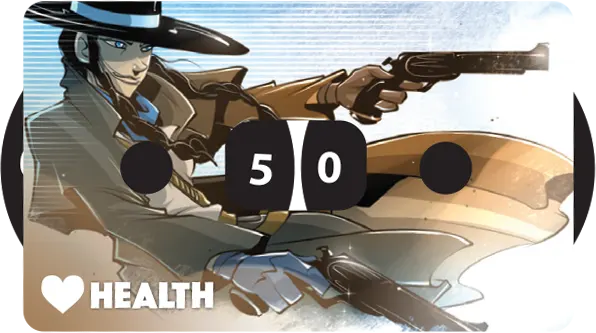
Health Dial
The moment your health is reduced to , you have been defeated.
If all remaining players are simultaneously reduced to health, the game is a draw (an opponent cannot be ‘more dead’ than you).
You may heal a maximum of points above your starting health.
Heal
Increase your Health Dial by the specified amount (e.g. Heal ).
Hero Board

Offensive Ability
- Activated after using your Roll Attempts during your Offensive Roll Phase.
- You may only activate a single ability as the result of your Offensive Roll Phase.
Activation Requirement
The Final Dice Result required to activate an Offensive Ability.
-

Activation Requirement
Offensive Abilities generally require a specific set of symbols to activate.
-

Small Straight
Small Straight abilities require any 4 sequential numbers in a row (e.g. 2,3,4,5) and are represented by 4 escalating dice.
-

Large Straight
Large Straight abilities require any 5 sequential numbers in a row (e.g. 1,2,3,4,5) and are represented by 5 escalating dice.
Passive Ability
- Always active and/or available for use.
Ultimate ability
Your hero’s most powerful attack! If activated, the effects are completely unstoppable.
Important: The damage and effects of an Ultimate Ability can be enhanced, but cannot be reduced, prevented, avoided, responded to, or interrupted by anything (e.g. cards, status effects, Companions, etc). Opponents may take no action of any kind from the time it is Activated until the conclusion of the Roll Phase. The only way to prevent an Ultimate Ability is to alter a die roll before its activation.
Ability Description
- The effects to be resolved when an ability is Activated.
- Dice rolled as part of the ability’s effects may apply multiple times during the resolution of the ability.
Defensive Ability

- Activated when you are Attacked by an opponent.
- If you have the choice of more than one Defensive Ability, choose one before rolling your dice.
- The Defensive Ability is not activated if the incoming damage type is undefendable, pure, collateral, or is the result of an opponent’s Ultimate Ability.
Defensive Dice
- The number of dice you roll when activating your Defensive Ability.
- For example, means the Gunslinger rolls 1 die during her Defensive Roll Phase.
- These dice are only rolled a single time (you only have 1 Roll Attempt).
Hero Cards

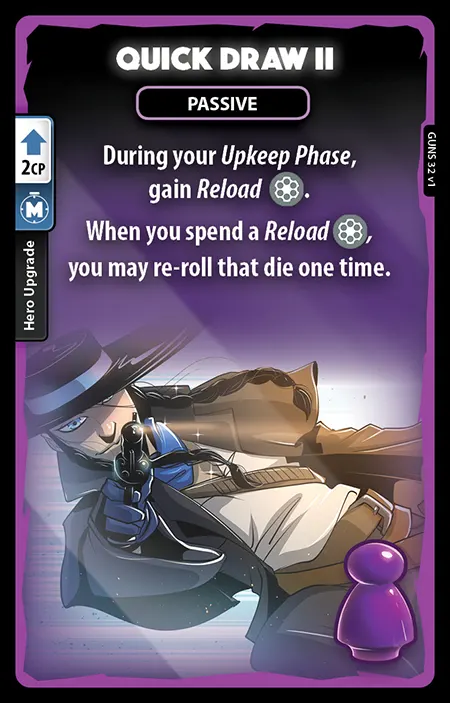
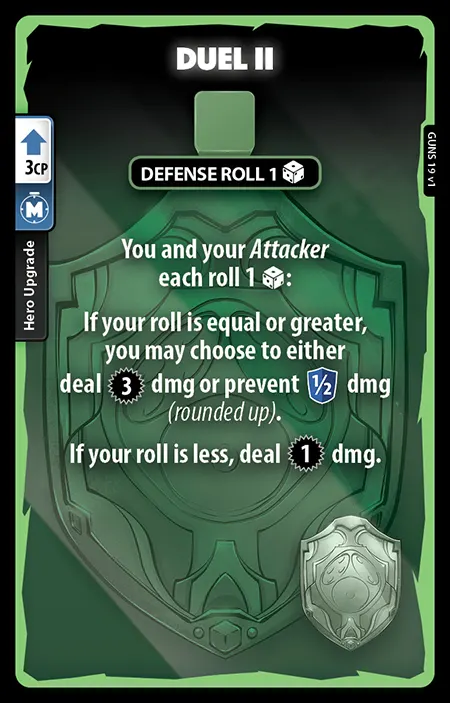



There are two types of cards: Hero Upgrade cards and Action cards.
If you ever need to draw a card, but your deck is empty, shuffle your Discard Pile to create a new deck first.
Playing cards costs Combat Points . This cost is indicated on the left hand side of the card. Cards costing are free to play.
You cannot end your turn with more than cards in your hand. During the Discard Phase, you must sell cards until you have or fewer cards.
To sell a card, place it onto your Discard Pile and increase your CP Dial by (all cards are worth when sold, no matter how much they cost to play).
The phase during which a card may be played is indicated by the symbol on the left hand side of the card.
Hero Leaflet
Status Effects and Companions: Rules for your hero’s status effects & Companions.
Hero Setup: Some heroes require additional setup steps before the game begins.
Dice Key: The symbols on each face of the hero’s dice.
Complexity Rating: A value between 1
 and 6
and 6  that measures how difficult a hero is to play. Higher complexity heroes often take more time to master and require good strategy to play effectively.
that measures how difficult a hero is to play. Higher complexity heroes often take more time to master and require good strategy to play effectively.Rules Clarifications: The answers to questions about complex rules for this hero.
Hero Step
Perform a complete Dice Throne turn (see your Hero’s Turn Order card).
Upkeep Phase: Resolve applicable status effects
Income Phase: Gain and draw
Main Phase (1)
- Play ability upgrades
- Play Main Phase Action cards
- Sell cards (gain per card)
Offensive Roll Phase: Perform up to 3 Roll Attempts to activate an ability
Targeting Roll Phase: Your target is the Boss or the Minion that you are currently engaged with
Defensive Roll Phase: The Boss or Minion performs their Defensive Ability
Main Phase (2): Identical to Main Phase (1)
Discard Phase: Sell cards until you have or fewer cards in your hand
Hero Upgrades
Hero Upgrade cards permanently upgrade the space with the same name on your Hero Board. Identified by a icon on the left side of the card.
Offensive Ability upgrades have a white border, Defensive Ability upgrades have a green border, and Passive Ability upgrades have a purple border.
Hero Upgrade cards:
May only be played during your Main Phase (1) or Main Phase (2).
May not be sold after they have been played.
May be upgraded directly to level III. If upgrading an already upgraded ability (i.e. upgrading from level II to level III), play the new card over the top of the previous Hero Upgrade and pay only the difference in cost between the upgrades.
To Play An Upgrade Card
- Spend the required (shown on the left side of the card).
- Place the card onto the space of your Hero Board with the same name.
- Some Hero Upgrades grant new secondary abilities. These are additional abilities that your Hero can now activate during their turn. You can still only activate one ability per Offensive Roll Phase!
Heroes
 Artificer
Artificer Barbarian
Barbarian Black Panther
Black Panther Black Widow
Black Widow Captain Marvel
Captain Marvel Cursed Pirate
Cursed Pirate Cyclops
Cyclops Deadpool
Deadpool Doctor Strange
Doctor Strange Gambit
Gambit Gunslinger
Gunslinger Headless Horseman
Headless Horseman Huntress
Huntress Iceman
Iceman Jean Grey
Jean Grey Krampus
Krampus Loki
Loki Monk
Monk Moon Elf
Moon Elf Necromancer
Necromancer Ninja
Ninja Paladin
Paladin Pale Lady
Pale Lady Psylocke
Psylocke Pyromancer
Pyromancer Raveness
Raveness Rogue
Rogue Samurai
Samurai Santa
Santa Scarlet Witch
Scarlet Witch Seraph
Seraph Shadow Thief
Shadow Thief Miles Morales - Spider-Man
Miles Morales - Spider-Man Storm
Storm Tactician
Tactician Thor
Thor Treant
Treant Vampire Lord
Vampire Lord Wolverine
Wolverine
Income Phase
- Dice Throne Turn, Phase 2

Increase your CP Dial by (skip this step if you already have the maximum of ).
Draw card from the top of your deck and add it to your hand. If your deck is empty, shuffle your Discard Pile to create a new deck.
Important: The Start Player skips the Income Phase of their first turn.
Important: The Start Player skips the Income Phase of their first turn except for Minion Battles, Boss Battles, and Boss vs Many mode.
Important: Heroes skip the Income Phase of their first turn.
Inflict
Take the Status Effect’s corresponding token and place it in the middle of the receiving player’s Hero Board.
Isolated Damage
Damage that is dealt immediately and may only be prevented or avoided as a separate instance of dmg.
Large Straight
5 of your dice show a sequence of numbers (i.e. 1,2,3,4,5 or 2,3,4,5,6).
Legacy Content

When you beat the game for the first time you will unlock Legacy Content! This is as much as we are willing to say on the subject, as you will discover it on your own, and it will guide you in how to use it when it is revealed.
Loot
The rewards gained from Boss Loot and Loot Chests:
Loot Cards
In Dice Throne Adventures, you are able to upgrade your Hero with powerful Loot cards. These cards:
Feature icons at the bottom based on rarity: Common , Rare , Epic , and Legendary .
Feature a crystal border at the bottom of the card colorized to match its rarity.
May be discarded from your hand at any time to draw a replacement card from your deck.
Equipment Cards

Some Loot cards are classified as Equipment (indicated in the center of the card). When playing an Equipment card:
Pay its required CP and place it face-up next to your Hero board.
All effects of the card are active at all times and the card remains in play for the duration of the scenario.
If you wish to play an Equipment card, but already have 2 in play, you must first discard one (no CP is gained).
Upgrading loot Cards
Many Loot cards you find will be a higher level version of a card you might already have in your deck.
Important: You cannot have two Hero Action or Equipment cards of the same name in your deck. For Example: you cannot have both “So Wild!” and “So Wild III!” in your deck.
Any time you would like to add a Loot card of a higher level than one already in your deck, you must remove the lower level card from your deck. If the lower level card is a:
- Loot card, place it at the bottom of its Loot deck.
- Non-Loot card (cards that do not have a crystal border), return it to your Dice Throne Hero’s tray, keeping it separated from your Hero’s deck. It will not be used in any future session during this campaign. Loot cards featuring a Swap icon indicate it replaces a non-Loot card. If you are using card sleeves, we recommend placing the Loot card in front of the non-Loot card within the sleeve.

The “So Wild III” features a symbol. When you draw this card from the Rare Loot deck, you know you must find and replace the common “So Wild” card already in your deck.
Deck Size Limit
You can have a maximum of 50 cards in your deck. If you go above this amount you must remove a Loot card from your deck before the start of the next scenario, returning the card to the bottom of the appropriate Loot deck.
Custom card sleeves from dicethrone.com come in packs of 50, which helps you keep track of how many cards are in your deck.
If you do not use sleeves, you may need to count your cards as you advance to higher scenario levels to stay at/under the 50 card limit.
Loot Chests
You will find Loot Chests while exploring Environments and from defeating Minions. They contain many possible rewards but what you receive comes down to fate.
To discover your reward, Heroes gaining Loot should roll their Loot die  and compare the result with the relevant row of the Loot Table ( ).
and compare the result with the relevant row of the Loot Table ( ).
Loot table

Gain Bonus Damage Token: Take 1 corresponding Bonus Damage token.
Gain CP : Increase your CP dial by the indicated amount.
Draw Cards : Draw the indicated number of cards from your deck. If this causes you to have more than 6 cards, do not discard any until your Discard Phase.
Gain Health : Increase your Health dial by the indicated amount.
Gain Gold ![]() : Increase the Gold dial by the indicated amount.
: Increase the Gold dial by the indicated amount.
Gain Unidentified Loot Card : Take the top card from the Common/Rare/Epic/Legendary Loot deck. Without looking at it, tuck it face-down under the corresponding column of your Hero board. This will keep track of the rarity level of the card.

All Hero boards have four columns of abilities. Going from left to right, tuck the Common/Rare/Epic/Legendary cards in each column.
Important: You cannot use cards or abilities to re-roll or change the result (even if the card says ‘any dice’), unless the card specifically mentions the Loot die.
Loot Die
20-sided die that is rolled when you gain Loot. It can only be re-rolled or have its result changed by cards and abilities that specifically mention the Loot die  .
.
Main Phase
- Dice Throne Turn, Phases 3 & 7
Perform any of the options below in any order, and as many times as you like:
-
Sell any card
Place card from your hand onto your Discard Pile.
Increase your CP Dial by (all cards are worth when sold, no matter how much it costs to play).
-

Play Main Phase Action cards
Reduce your CP Dial by the cost shown on the left side of the card.
Perform the described action(s).
Place the card onto your Discard Pile.
-

Play Hero Upgrade cards
Reduce your CP Dial by the cost shown on the left side of the card.
If you are upgrading from level II to level III, only pay the difference in cost.
Place the card onto the correspondingly named space on your Hero Board.
Minion Battle
If you become engaged, or begin your turn already engaged with a Minion, you must battle and defeat the Minion before you may move again.
With a few exceptions, battling Minions is no different from battling regular Dice Throne opponents.
Follow steps 4–7 of a Portal Crawl turn when battling a Minion…
- Spend Salve
 : Refer to the Scenario Card.
: Refer to the Scenario Card. - First Strike (if applicable): Complete Minion Step before Hero Step.
- Hero Step: Perform a complete Dice Throne turn (see your Hero’s Turn Order card).
- Minion Step: The Minion completes a Dice Throne turn (with a few modifications).
End Of Turn
If you and the Minion are still alive, the next player takes their turn.
You remain engaged with the Minion on your next turn, unless another Hero defeats it before the start of your next turn.
If You Defeat The Minion
When this Minion is defeated, the Active Player receives any non-Loot Chest rewards. However, Loot Chests always have something in them for all Heroes (i.e. all Heroes roll a Loot die  and receive a reward from the Loot Table based on their roll).
and receive a reward from the Loot Table based on their roll).
Place the defeated Minion card at the bottom of its deck.
If The Minion Defeats You
- A teammate must immediately spend a Salve
 to restore you to Health. You cannot revive yourself. Status effects are not removed when you are revived.
to restore you to Health. You cannot revive yourself. Status effects are not removed when you are revived. - If you cannot be revived, then the whole team loses the Portal Crawl (see “Scenario Conclusion”).
Minion Step
During the Minion’s Offensive and Defensive Roll Phases, the teammate who’s before you in the turn order should roll the Chaos dice  for the Minion.
for the Minion.
Perform a complete Dice Throne turn with the following exceptions:
Upkeep Phase: Resolve applicable status effects and Passive Abilities.
Income Phase: Skip this phase.
Main Phase (1): Skip this phase.
-
Roll the 5 Chaos dice
 and:
and:Re-roll any dice that do not match the Minion’s Roll Objective or which exceed the required quantity of a symbol.
Re-roll dice a second time if the Roll Objective has still not been met.
When the Roll Objective is Straights, adhere to the following rules when choosing which dice to re-roll:
Keep exactly one of each 2, 3, 4, and 5 result.
Only keep a 1 or 6 value if it is already part of a Small or Large Straight.
The Minion performs the best ability that it has fulfilled the Activation Requirement for, including any Passive Abilities.
-
Targeting Roll Phase: The Minion targets you (the Hero whose turn it currently is).
-
Defensive Roll Phase: If the Minion’s Attack is defendable, activate your Defensive Ability. Spend any applicable status effect tokens.
Main Phase (2): Skip this phase.
Discard Phase: Skip this phase.
Minions
When exploring a new Environment, you may become engaged with a Minion .
Before you begin the Minion Battle, you must draw a random Minion card from the appropriate Minion deck and perform the following setup steps:
-
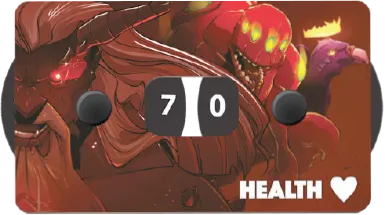
Take 1 Enemy dial and set the Health side to the indicated starting Health.
-
Take 5 Chaos dice
 .
. If the Minion displays a King’s Hand
 symbol, the Minion begins the battle with a King’s Hand
symbol, the Minion begins the battle with a King’s Hand  token. Read the King’s Hand tokens section of the Scenario card before continuing.
token. Read the King’s Hand tokens section of the Scenario card before continuing.
Minion Cards

- King’s Hand

Activation Requirement: Just like a standard Dice Throne Hero, all Minions have one or more Offensive Abilities used to Attack you during their Offensive Roll Phase.
Passive Ability: Some Minions have a Passive Ability which should be carried out every Minion turn when possible.
-
Defensive Ability: Defense works the same for Minions as it does for Heroes. When the Minion is Attacked, the player rolling on behalf of the Minion will roll the indicated number of Chaos dice
 to determine the Minion’s defense results.
to determine the Minion’s defense results.Note: Some Minions have a Unique Defense
 which is activated against all damage types apart from Ultimate Abilities unless stated otherwise.
which is activated against all damage types apart from Ultimate Abilities unless stated otherwise. -
Minion Rewards: When this Minion is defeated, the Active Player receives any non-Loot Chest rewards. However, Loot Chests always have something in them for all Heroes.
Example: when the Raging Berserker is defeated, the team is rewarded a Legendary Loot Chest , which allows each player to roll their Loot die
 and receive their reward.
and receive their reward. Roll Objective: Roll Objective indicates what the Minion is trying to achieve during their Offensive Roll Phase. As per standard Dice Throne rules, the Minion will have 3 Roll Attempts, using the Chaos dice, setting aside any dice that match their Roll Objective (see “Minion Step”).
Move
When moving, your Hero Standee must travel any distance through a chain of previously explored (face up) Environment tiles until you reach one of the following destinations:
An Unexplored Environment
Travel to an unexplored (face down) Environment tile which you then explore.
An Ongoing Minion Battle
Join a teammate who is currently engaged with a Minion on an explored Environment tile. You also become engaged with this Minion and immediately proceed to the Minion Battle.

The Gunslinger has the option to move to either of the unexplored level I Environment tiles to discover what is there, or join the Barbarian in his current battle and engage with the Fairy Minion.
You cannot:
- Move between Environment tiles diagonally.
- Travel through unexplored Environment tiles.
- Travel through a teammate who is currently engaged with a Minion.
- Move to a previously explored Environment tile unless you have a teammate on it who is engaged with a Minion.
- Choose not to move. You must move on your turn if you are not already engaged with a Minion.
“No Solo” symbol
Do not use if playing a solo game. Put on the bottom of its respective deck and draw another card.
2/3/4/5-of-a-kind
When the dice show the same number (not symbol) 2/3/4/5 times.
Offensive Ability
Abilities that can be activated by a hero , minion, or boss , henchmen, or boss during their Offensive Roll Phase.
These abilities are denoted with an ability name and the Activation Requirement (Final Dice Result) needed to activate that ability.
Only one Offensive Ability can be activated during a player's Offensive Roll Phase.
Offensive Roll Phase
- Dice Throne Turn, Phase 4
During this phase, any player may choose to play Roll Phase Action cards after any step listed below.

-
Perform up to 3 Roll Attempts:
Roll all of your dice.
Optional: reroll any number of dice.
Optional: for a second time, reroll any number of dice.
-
When you are satisfied with your roll, you may either:
Announce the Offensive Ability that you intend to Activate (your Final Dice Result must meet its Activation Requirement). Ask your opponent if they would like to alter your dice or allow the ability to activate successfully.
-
Announce that you are not going to Activate an Offensive Ability at all.
Tip: Activating a weak Attack against an opponent with a powerful Defensive Ability is not always advisable.
-
If you, a teammate, or an opponent have altered any of your dice or performed an action, (e.g. someone played ‘Twice As Wild’), you may either:
Announce a different Offensive Ability based on the current Final Dice Results.
Return to step of the Offensive Roll Phase and use any remaining unused rerolls.
-
Activate the Offensive Ability (if one was chosen):
Minions & Bosses are Players
Minions and Bosses are considered to be “players” and “opponents” and may be affected by any card, status effect, or ability that refers to these.
Cards and abilities that affect multiple opponents may be applied to multiple Minions, regardless of who the Minions are engaged with.
Only you and your teammates are considered to be a Hero.
You may always apply card and ability effects to teammates and Minions, regardless of whether you are in the same Environment or not.
All Boss & Minion cards should be read from the perspective of the Boss or Minion. So when a Boss ability or card refers to an “opponent”, it is referring to a Hero or Boss of the opposing side.
If it is ever unclear what choice a Minion or Boss should make, the Active Player should make the most effective decision for the Minion or Boss.
Passive Ability
Some characters have a Passive Ability, denoted on the board with an ability name and the effect of the ability. Passive abilities will describe their effects on the ability, and vary in how they are used. Please read each Passive Ability carefully.
Portal Crawl

To complete a Portal Crawl, players must explore the Boss Portal tile and defeat the Level IV Minion guarding it. The Boss Portal may not be explored until all 3 Portal Shards have been collected from the map.
To collect Portal Shards, Heroes must explore an Environment with a Portal Shard on it, adding that Portal Shard to the Boss Portal tile.
Along the way you will discover helpful Loot Chests and Salves  , but each step is fraught with danger as the Mad King’s Minions lie in wait, ready for battle…
, but each step is fraught with danger as the Mad King’s Minions lie in wait, ready for battle…
Setup
After finishing the Game Area setup, place the following components on the table within reach:
-

4 Minion Decks
-
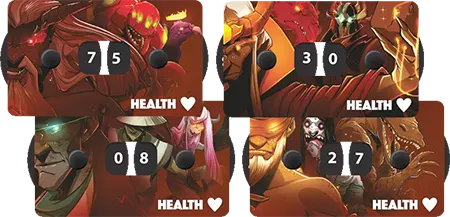
4 Enemy Dials
-

2 sets of 5 Chaos Dice
-

Your Team’s Gold Dial
Now, build the Portal Crawl map following these steps:
Place the Crimson Sands
 starting tile. Then place face-down the Boss Portal
starting tile. Then place face-down the Boss Portal  , and randomly drawn Environments
, and randomly drawn Environments 


 , as indicated on the Scenario card.
, as indicated on the Scenario card.Place the 3 Portal Shards
 , Loot Chests , and Salve
, Loot Chests , and Salve  tokens on the indicated tiles.
tokens on the indicated tiles.Place your Hero Standees on the Crimson Sands
 tile.
tile.
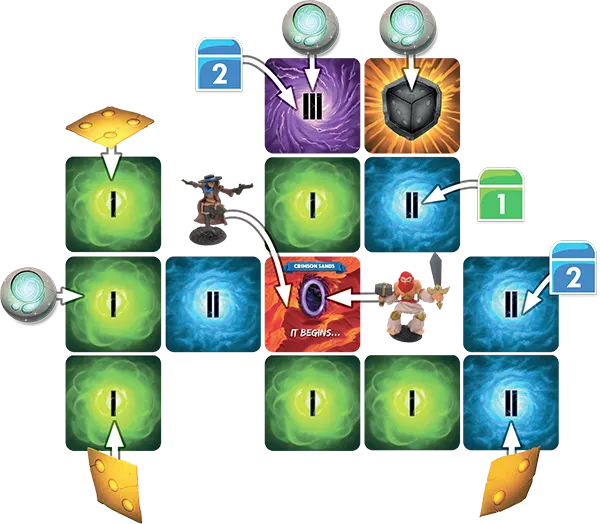
Set your team’s Gold dial to the “Starting Gold” value indicated on the Scenario card.
Start Player
To determine the starting player, all Heroes must roll their Loot die  . The player who rolls the highest number goes first.
. The player who rolls the highest number goes first.
You are now ready to begin your adventure!
Completing The Portal Crawl
If a Hero’s Health was reduced to 0 and could not be revived by any teammate, your team has lost the scenario.
Once you defeat the Level IV Minion revealed after exploring the Boss Portal tile and all Heroes are not engaged with a Minion, your team has won the scenario.
Proceed to Scenario Conclusion.
Resolving Text
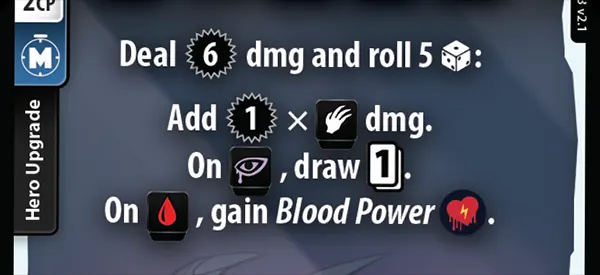
“Roll [#] ”
Roll the indicated number of dice a single time, then resolve the effects that follow. Dice rolled previously cannot be used to resolve the listed effects.
Multiplication (e.g. “4 ×  ”)
”)
Multiply the [number] by the [quantity] of your dice displaying the symbol to determine the total.
“On [symbol]”
If your roll contains the symbol shown , you get the listed benefits . However, you only get these benefits once, even if your roll contains the required result multiple times.
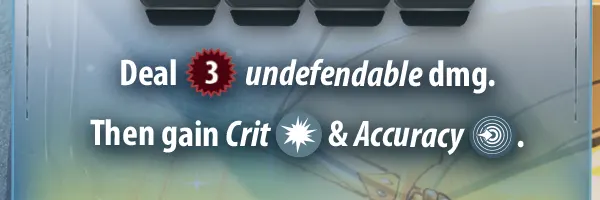
“Then”
You may spend status effects and play Instant Action cards or Roll Phase Action cards at the point of a ‘Then’ statement. The effect following a ‘Then’ statement is performed after the effects that came before it.
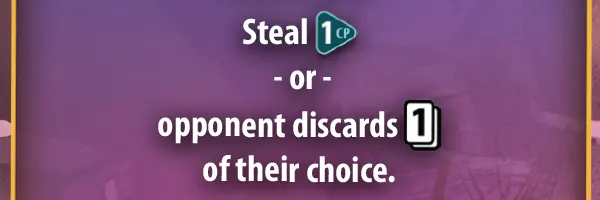
“Or”
When statements are separated by an “or”, you may resolve only one of the options.
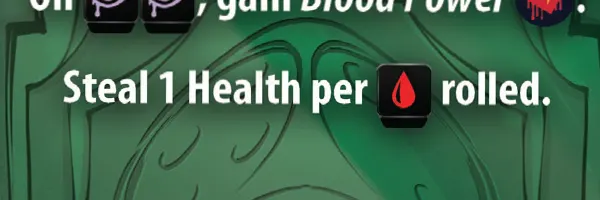
“Steal”
Take the indicated resource from your opponent and give it to yourself.
When stealing Health/, increase your Health/CP Dial and reduce their dial accordingly.
If your opponent does not have the specified amount, Steal as much as they have.
Additionally
Statements following an “Additionally” resolve after the other listed effects.
Roll Attempt
A dice roll performed by the player to Activate an Offensive or Defensive Ability.
Roll Objective
The dice results a Minion or Boss Henchmen or Boss is aiming for to Activate an Offensive Ability.
Roll Phase
Any or all of: Offensive Roll Phase, Targeting Roll Phase, and Defensive Roll Phase.
If an ability references “the conclusion of the Roll Phase,” this occurs just before Main Phase (2) begins.
Scenario Cards
A campaign alternates between Portal Crawl and Boss Battle scenarios. Scenario cards provide setup and and other details.
Portal Crawl Scenario Cards
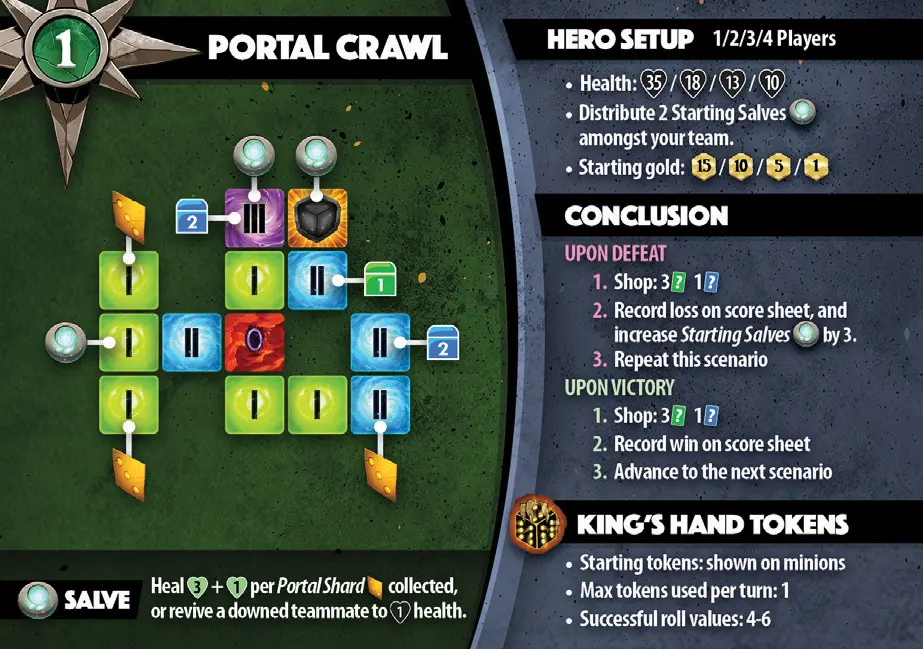
- Scenario Number: Each campaign consists of 8 scenarios. This is an example of the first scenario.
- Game Mode: A scenario is either a Portal Crawl or a Boss Battle.
- Map Layout: Refer to this when you set up a Portal Crawl.
- Salve: The effects of Salve
 during this scenario.
during this scenario. -
Hero Setup: Details the starting value of players’ Health dial(s) and the team’s Gold dial, depending on whether there are 1/2/3/4 Heroes. If you are just starting out on your adventure, it also indicates the number of Salves
 to be distributed amongst your team.
to be distributed amongst your team.e.g. In a 2-player game each Hero will start with 18 Health and the Gold dial will be set to 10.
Conclusion: Details what to do upon your team’s victory or defeat.
- King’s Hand Tokens: Should be referred back to when you face powerful Minions who use these tokens.
Boss Battle Scenario Cards
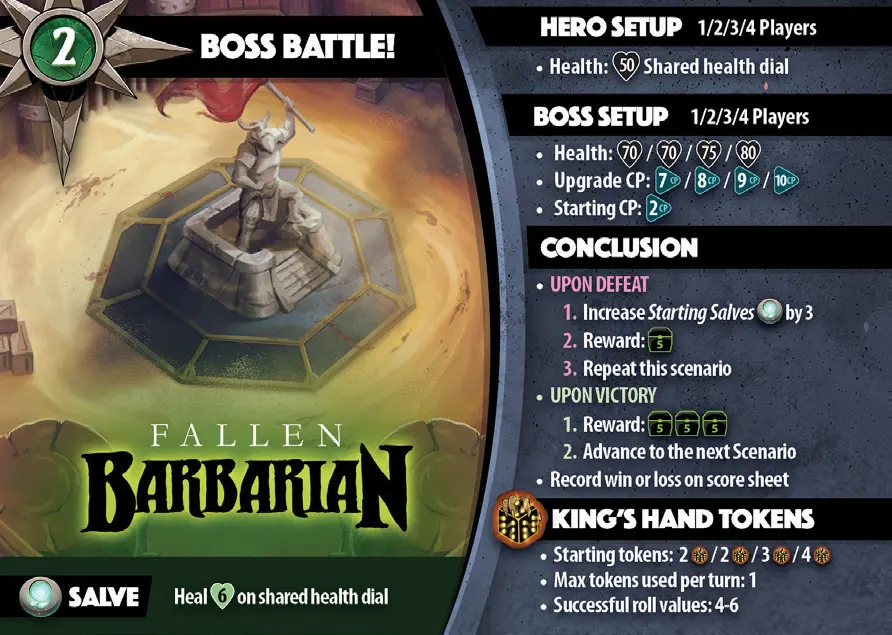
- Scenario Number: Each campaign consists of 8 scenarios. This is an example of the second scenario.
- Game Mode: A scenario is either a Portal Crawl or a Boss Battle.
- Boss: This is the Boss the heroes are battling!
- Salve: The effects of Salve
 during this scenario.
during this scenario. Hero Setup: Heroes share a Health dial, which starts at 50.
-
Boss Setup: Starting values of Boss's Health, Upgrade CP, and Starting CP during setup, depending on whether there are 1/2/3/4 Heroes.
E.g., in a 2-player game this Boss will start with 70 Health, 8 Upgrade CP, and 2 Starting CP.
Conclusion: Details what to do upon your team’s victory or defeat.
-
King’s Hand Tokens: Refer to this during setup and when the Boss uses these tokens.
Here in a 2-player game, the Fallen Barbarian starts with 2 King’s Hand
 tokens.
tokens.
Scenario Conclusion
After completing a game session of either a Portal Crawl or a Boss Battle, you must perform the 3 conclusion steps below (which are also described on your Scenario card). Before performing conclusion steps, first clean up all of your Hero’s components except for unidentified Loot cards. But keep your deck handy as you will be adding Loot cards to it.
1. Shop / Boss Loot
Permanently upgrade your deck by adding Loot cards. If the current scenario is a Portal Crawl, see “Shop”. Otherwise, see “Boss Loot”.
2. Record Win / Loss & Increase Starting Salves
Record the results of your session on the Campaign Scoring sheet.
Recording A Win
Record win on Score sheet - record the following in the green boxes (when applicable):

The above example shows scoring for a Portal Crawl and therefore the Unclaimed Boss Loot is left blank.
Scenario #: In the top left corner of the Scenario card.
Remaining Salves: 1 Scenario Point for each remaining Salve
 your team didn’t use.
your team didn’t use.Starting Salves for next session: Record the total number of Salves
 your team still has in the Starting Salve box for next session.
your team still has in the Starting Salve box for next session.Unspent Gold (Portal Crawl Only): 1 Scenario Point for every 5 unspent Gold your team has remaining after the Shop Phase has concluded.
Unclaimed Boss Loot cards (Boss Battle Only): 1 Scenario Point for each Boss Loot card your team chose not to keep.
Explored All tiles (Portal Crawl Only): 5 Scenario Points if your team explored every tile during a Portal Crawl.
Scenario Score: Points equal to the Scenario Score (in the top right of your Scoring sheet).
Session Score: The total of the above values.
Recording a Loss
When your team is defeated, you will repeat the scenario. When you repeat it, your team will be given 3 more Starting Salves  than you began the previous session with.
than you began the previous session with.
Record loss on Score sheet - record the following:
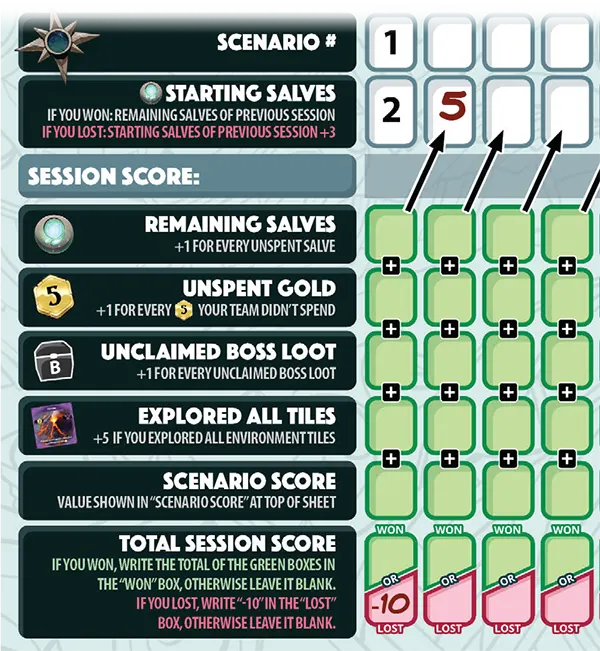
The green boxes in the example above are all left blank because the team was defeated.
Scenario #: in the top left corner of the Scenario card.
Starting Salves for next session: Add 3 to your current session’s Starting Salve value and record it in the Starting Salve box for next session.
Session Score: Write “–10” (negative 10).
Important: None of the green boxes on your Score sheet are filled in when your team is defeated.
3. Advance or Repeat the Scenario
After completing a scenario, any Boss cards, Environment tiles, and Minion cards used in the scenario should be shuffled back into their respective decks and placed back into the Card Caddy before setting up the next scenario.
If Your Team Won
Advance to the next scenario: Advance to the next scenario with any new Loot cards obtained.
If Your Team Lost
Repeat the scenario: Repeat this scenario (drawing a new Scenario card only if it’s a Portal Crawl) with 3 more Salves  and any new Loot cards obtained.
and any new Loot cards obtained.
Scenario Points
Used to calculate your Session Score and eventually your Campaign Score — which lets you compare your accomplishments with those of other teams.
In a Portal Crawl you gain Scenario Points for:
- Unspent Salve
 (1 point each)
(1 point each) - Unspent Gold
 (1 per 5 gold)
(1 per 5 gold) - Exploring all Environment tiles (5 points)
- Scenario Score (based on Difficulty)
In a Boss Battle you gain Scenario Points for:
- Unspent Salve
 (1 point each)
(1 point each) - Unclaimed Boss Loot cards
- Scenario Score (based on Difficulty)
Record the Scenario Points you gain during Scenario Conclusion.
Sell
Take a card from your hand, place it onto your Discard Pile, and then increase your CP Dial by .
During a Main Phase, you may sell any number of cards from your hand.
During the Discard Phase, you must sell cards from your hand, until you have or fewer cards.
Session Score
The total number of Scenario Points gained (or lost) from a Portal Crawl or Boss Battle. Used to calculate your Campaign Score, which lets you compare your accomplishments with those of other teams. Recorded during Scenario Conclusion.
Game Setup

Each player should place all of their chosen hero’s components in front of them:
Tokens: Stack your status effect and Companion tokens on your Hero Leaflet in their associated places.
Health Dial: Set your starting Health to 50 (for a 1v1 game).
Combat Points Dial: Set your starting CP to .
Deck: Shuffle your cards to create a deck. Draw the top cards from your deck. This is your starting hand.
Dice: Roll 1 . The player who rolls the highest number goes first and is considered the Start Player.
Additional Setup: Some Heroes require unique setup steps. If applicable, these steps will be located on the front of your Hero Leaflet under “Hero Setup”.
Dice Throne Adventures Setup
When beginning a new campaign, choose a Difficulty Level card (we recommend “Normal” if you are new to Dice Throne) and fill in the following on the Campaign Scoring sheet:
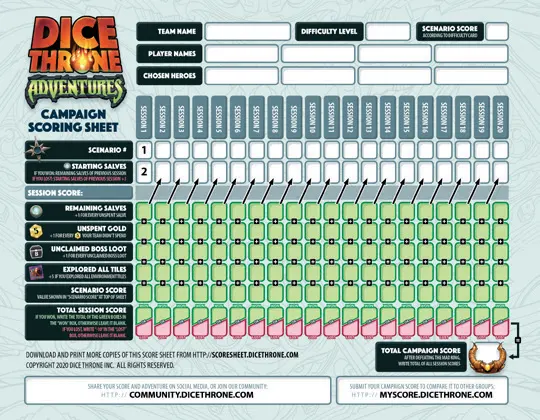
Difficulty Level
Your Team Name
Your Names
Your Chosen Heroes: You will continue with the same Hero for the whole campaign.
Scenario Score: Indicated on chosen Difficulty Level card.
Game Area Setup
When starting or continuing a campaign, place the following components on the table within reach:
Token Tray
Loot Table
-
Card Caddy Tray: Make sure the Loot cards are separated into their 4 decks, as indicated by their Loot icons (Common , Rare , Epic , Legendary ), and shuffle each deck.
If playing a Portal Crawl, also make sure each Level of Minion cards is separated into its own deck and shuffled. Keep Minions and Loot cards in the vac tray.
-
Scenario Card: 4 Scenario cards exist for each Portal Crawl scenario. Randomly choose one to determine your Portal Crawl map. If you are setting up for a Boss Battle scenario, simply take the associated Scenario card.
Player Setup
Set Health Dial: See Scenario card to determine starting Health value as part of Hero setup.
Take 1 Loot Die

Take 1 Turn Order Card
Set up your Hero’s remaining components: As per a normal Dice Throne match, gain and draw .
-

Distribute starting salves: For session one, distribute the Starting Salves indicated on the Scenario card.
For all other sessions, reference the Starting Salves indicated on the Campaign Scoring sheet. You may distribute Salve
 tokens amongst your team in any fashion.
tokens amongst your team in any fashion.
Next, set up the scenario depending on type — Portal Crawl, or Boss Battle.
Shop
After completing a Portal Crawl, it’s time to spend your hard-earned Gold at Rosella’s Shop.
1. Gold total per player

Round the amount on the Gold dial up to the nearest ![]() Gold, with all Heroes receiving this amount of Gold to spend in the shop.
Gold, with all Heroes receiving this amount of Gold to spend in the shop.
Tip: Use your own Health dial to track how much Gold you have to spend.
Example: If the Gold dial shows 27 Gold, increase this to 30, and all Heroes have 30 Gold to spend.
2. Deal Shop Cards
Deal each player a hand of Loot cards of the amount and type indicated in the Conclusion section of the Scenario card.
Important: Players may look at these Loot cards, but not at any Unidentified Loot cards they gathered during the Portal Crawl.
3. Gain Cards
Perform any of the actions below, any number of times and in any order.
Buy: Spend Gold to add one of the cards dealt to you during Step 2 (“Deal Shop cards”) to your deck. See the Shopkeeper leaflet’s Price Tag for its cost.

If you buy a Loot card of a higher level than one already in your deck (e.g. “So Wild II!”), pay only the difference in the two card’s costs. For example, if you want to buy an Epic card while you already have the Rare version of the same card, you only pay
 Gold.
Gold.You may not buy lower level versions of Loot cards already in your deck. Place them at the bottom of the appropriate Loot deck and draw a replacement card from the top. Repeat this as many times as necessary.
Identify: Spend ![]() Gold to Identify an Unidentified Loot card. The identified Loot card is instantly added to your deck.
Gold to Identify an Unidentified Loot card. The identified Loot card is instantly added to your deck.
- If you Identify a Loot card of a lower level than one already in your deck, place the lower level card on the bottom of its Loot deck and draw a replacement card from the top. Repeat this as many times as necessary.
Sell: Unidentified Loot cards (or any Loot card currently in your deck), may be sold for ![]() Gold each.
Gold each.
When a card is sold, place it at the bottom of its Loot deck.
You cannot sell cards dealt to you during Step 2 (“Deal Shop cards”). These cards do not belong to you.
You cannot sell non-Loot cards (cards that do not have a crystal border).
Clean Up
After finishing the Shop phase, all obtained cards are shuffled into your deck for use during the next scenario.
All Unidentified cards and Shop cards that were not bought or identified are returned to their respective Loot decks.
Note: Unidentified loot cards cannot be carried over to the next scenario.
Small Straight
4 of your dice show a sequence of numbers (i.e. 1,2,3,4 or 2,3,4,5 or 3,4,5,6).
Spent/Spend
If a status effect is Spent, you discard the token and receive the benefit. This has no cost. You may gain this status effect token again later in the game.
Status Effects
Each hero has a unique set of status effects listed on their hero leaflet, represented by tokens. If you need more tokens than are provided, represent them with something else.
Positive or Negative Status Effects can be gained or inflicted on yourself or other players. Status effects are usually gained or inflicted through cards or Offensive Abilities.
When you gain or inflict a status effect, take the corresponding token from your Hero Leaflet and place it in the middle of the receiving player’s Hero Board. This status effect is now considered to be “in play”.
Important: If a player is defeated, status effects they inflicted on other players remain in play.
Removing Status Effects
When a status effect is removed, return the token to the appropriate space on its Hero’s Leaflet. When using cards or abilities that remove a specific number of status effects, remove that many tokens.
Spendable Status Effects
Some status effects are removed by spending them. Unless otherwise specified, you may spend these status effects at any time during any Phase of any player’s turn and their effects are immediate.
Persistent Status Effects
A status effect marked as “Persistent” remains in play until a card, status effect, or ability causes it to be removed from the Hero.
Stack Limits
Many status effects can be applied multiple times to a Hero, creating a stack of them on Hero Board. The Stack Limit represents the maximum number of tokens of a particular status effect that can be on a single Hero Board at a given time (e.g. a status effect with a Stack Limit of 2 can have a maximum of 2 tokens on each Player).
Increasing Stack Limit
If a player increases the Stack Limit of a status effect, the increase only applies to that player, and lasts for the duration of the game.

Unique Status Effects
These fundamentally break the standard status effect rules (explained in their description). They are considered to be neither a Positive nor Negative Status Effect. Unique Status Effects often have a custom shape and/or size.
Interrupting Status Effects
If a status effect is spent, its effects cannot be interrupted.
Cursed Pirate has inflicted a Powder Keg and two Wither status effects on the Gunslinger. Wither is marked as Persistent in the status effect description, so it will remain on the Gunslinger’s Hero Board until the Gunslinger is able to remove it. Wither has a Stack Limit of 2, allowing the Cursed Pirate to inflict it twice on the Gunslinger.
Swap Icon
Indicates that a Loot card replaces a common Dice Throne card in a Hero’s deck.
Targeting Roll Phase
- Dice Throne Turn, Phase 5
If you have more than one opponent, you must determine your target.
In King of the Hill variants, simply choose an opponent to target. In Team vs. Team variants, roll 1 to determine the target.
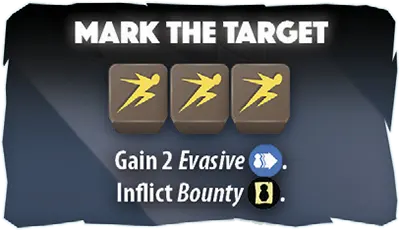
Note: Targeting an opponent still applies even if you have activated an ability that does no damage, but has effects that must be reconciled (e.g. ‘Mark the Target’ inflicts Bounty ).
Timing Conflicts
These are advanced rules about the specific timing when rolling dice and for other various Actions, effects and abilities. Additional explanations, examples, and advanced rules questions can be viewed at advancedrules.dicethrone.com.
Rolling Your Dice
When a player is rolling dice (for any reason), including when they are using their Roll Attempts to activate an Offensive Ability or a Defensive Ability or when rolling a status effect die (e.g. Evasive ), the Player rolling these dice can alter and re-roll these dice without being interrupted by their opponent. They can use any valid Instant Action cards, Roll Phase Action cards, status effects, or abilities, and cannot be interrupted by their opponent.
Once a player has finished altering or re-rolling their dice, they will then declare their intention. At this point, their opponent can alter the dice result, after which the rolling player may respond. This will go back and forth until all players accept the results.
Dice may always be altered, including dice rolled by any type of Action card and status effect so long as the card is used in the appropriate Phase (e.g. an Evasive die being re-rolled due to the Roll Phase Action card Helping Hand!).
The one and only time you cannot alter dice is when resolving effects of a successfully activated Ultimate Ability (e.g. the Gunslinger spending and rolling a die for their Reload status effect, etc).
Simultaneous Actions
Multiple players may want to perform Instant Actions at the same time. This can cause confusion as to whose Action(s) should be resolved first. The player whose turn it is has priority, regardless of who initiated their Action first or how many Actions a player wants to perform at this time.
Important: Spending a status effect or activating/spending a Companion is considered an Instant Action!

For example, if your opponent wants to avoid your Attack by spending Evasive , and then you play the Instant Action card Buh, Bye! to remove your opponent’s Evasive , your card would resolve first, because it’s your turn.
Once initiated, these Actions must be fully completed and cannot be interrupted
For example, you must resolve the first Evasive token that was spent before a second Evasive may be spent.
Main Phase Action cards and Hero abilities are different from Instant Actions or Roll Phase Actions as they are not considered “instant” and can be interrupted.
For example, when you play the Main Phase Action card What Status Effects?, your opponent may still spend valid status effects before the card resolves completely (e.g. Tactical Advantage , Nyra’s Bond , etc).
Similarly, you and your opponent may roll dice for the Gunslinger’s Duel Defensive Ability, and then the Gunslinger may interrupt it’s resolution to spend an Evasive before resolving the result of the initial die roll.
Tokens and special cards
- Accuracy
 Ace Cards
Ace Cards- Acuity
- Agility
 Alpha
Alpha- Back Strike
- Bag of Tricks
- Barbed Vine
- Battle Plan
- Bleed
- Blessing of Divinity
- Blind
- Blinding Light
- Blood Power
 Bonus Damage
Bonus Damage- Bounty
- Burn
 Chaos
Chaos Cheer
Cheer- Chi
- Cleanse
- Coal
- Combo
 Conjure
Conjure- Constrict
 Corpse
Corpse Cosmic Flare
Cosmic Flare Cosmic Ray
Cosmic Ray- Covert Ops
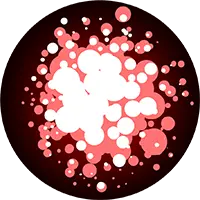 Crackle
Crackle Crimson Bands
Crimson Bands- Crit
 Cursed Doubloon
Cursed Doubloon- Decrep-ify
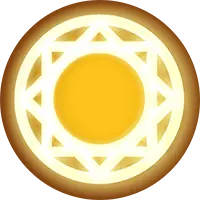 Déjà Vu
Déjà Vu- Delayed Poison
 Dice Cube
Dice Cube- Disruption
- Dissolution
- Dominance
- Donut
 Dreadful
Dreadful Dryad Spirit
Dryad Spirit Egg Nog
Egg Nog- Electrokinesis
- Entangle
- Evasive
- Feather
- Fire Mastery
- First Strike
 Flame Blast
Flame Blast- Flight
- Focus Fire
- Force Field
 Gift
Gift Glide
Glide Grim Pursuit
Grim Pursuit- Guard Break
 Haunted Head
Haunted Head Heal Bot
Heal Bot- Hex
- Holy Presence
- Honor
 Ice Shard
Ice Shard Illusion
Illusion- Infiltration
 Influence
Influence Invisibility
Invisibility- Ionic Energy
 Kinetic Energy
Kinetic Energy King’s Hand
King’s Hand- Knockdown
- Life Siphon
- Lightning
- Loot Chests
 Manifest Die
Manifest Die- Mesmerize
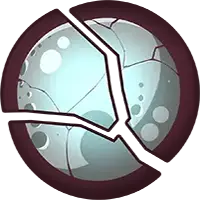 Moon Shard
Moon Shard Mjölnir
Mjölnir Molecular Acceleration
Molecular Acceleration Nanite
Nanite Nanobot
Nanobot Nevermore
Nevermore- Ninjutsu
- Nyra’s Bond
 Nyra
Nyra Onomatopoeia
Onomatopoeia- Oppression
- Paralyze
- Parasite
- Parlay
 Phoenix Burn
Phoenix Burn- Poison
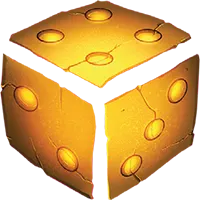 Portal Shards
Portal Shards- Powder Keg
- Premonition
- Prey
 Probability Manipulation
Probability Manipulation- Protect
 Radiance
Radiance Rage
Rage Reality Warp
Reality Warp Rejects
Rejects- Reload
 Resurrect
Resurrect- Retribution
 RPS
RPS Salve
Salve Sapling Spirit
Sapling Spirit Seedling Spirit
Seedling Spirit- Shadows
- Shame
 Shock Bot
Shock Bot- Shield
- Silence
- Skyward
- Smoke Bomb
- Sneak Attack
 Spellbound
Spellbound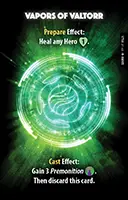 Spells
Spells- Support
- Synth
- Tactical Advantage
- Targeted
 Time Bomb
Time Bomb- Tornado
 Undead
Undead UNEARTH
UNEARTH Vibranium Suit
Vibranium Suit- Webbed
- Wellspring
 Wind Shear
Wind Shear- Wither
Turn Phases
Upkeep Phase: Resolve any Upkeep Phase maintenance (generally specified by status effects or Passive Abilities).
Income Phase: Gain & draw card from your deck. Start Player skips their first Income Phase.
Main Phase (1): Spend to play Hero Upgrade cards or Main Phase Action cards. Sell unwanted cards for each.
Offensive Roll Phase: You may roll your dice up to 3 times, re-rolling any number of dice each time, to achieve a Final Dice Result that meets the Activation Requirement of a single Offensive Ability
-
Targeting Roll Phase: Roll 1 die… Target any player. However, you receive a bonus card if you Attack the Leader.
- 1–2
- Target the opponent on your left.
- 3–4
- Target the opponent on your right.
- 5
- Your opponents choose which of them you target.
- 6
- Choose either opponent as your target.
- 1–2
- Target the opponent on the left.
- 3–4
- Target the opponent in the middle.
- 5–6
- Target the opponent on the right.
- 1–4
- Count around the table moving clockwise starting with the closest opponent on your left.
- 5–6
- Choose an opponent as the target.
Any player may play Roll Phase Action Cards.
Defensive Roll Phase: If you activated an Attack during your Offensive Roll Phase, your opponent may activate their Defensive Ability with a single Roll Attempt.
Main Phase (2): Identical to Main Phase (1).
Discard Phase: Sell cards for each until you have or fewer cards in your hand.
Dice Throne Adventures Turns
During the Portal Crawl, you will engage in battle with various Minions. The first 3 steps of your turn, Move & Explore, are only performed if you are not engaged with a Minion at the beginning of your turn. If you are engaged with a Minion at the beginning of your turn, skip the Move & Explore steps, and immediately proceed to the Minion Battle (steps 4–7).
Move & Explore (only if not engaged)
- Spend Salve
 : Refer to the Scenario Card.
: Refer to the Scenario Card. - Move: Move any distance across explored Environments to an unexplored Environment or ongoing Minion Battle.
- Explore: If you moved to an unexplored Environment during the Move step, reveal it and Resolve all its effects. If a Minion icon is shown, setup & engage the new Minion and proceed to Minion Battle.
Minion Battle (only if engaged)
- Spend Salve
 : Same as above.
: Same as above. - First Strike : If applicable, complete Minion Step before Hero Step (below).
- Hero Step: Perform a complete Dice Throne turn.
- Minion Step: The Minion performs a complete Dice Throne turn (with a few exceptions).
During a Boss Battle, players will take turns in clockwise order until the Boss or your team is defeated. On your turn…
- Spend Salves
 (optional): If desired, spend to Heal on the shared Health dial (may spend multiple).
(optional): If desired, spend to Heal on the shared Health dial (may spend multiple). - Hero Step: Perform a complete Dice Throne turn.
- Boss Step: The Boss performs a complete Dice Throne turn (with a few exceptions).
Ultimate Ability
Each hero and boss has an Ultimate ability that can be activated only during the Offensive Roll Phase, requiring five 6's to activate.
Opponents can use dice-modifying cards to prevent the Ultimate from being activated, but may take no other actions of any kind if the activation is successful. This means that no cards may be played, no status effects may be used, no companions may be activated, no Defensive Rolls may be taken, or any other action.
Unidentified Loot card
Any Common/Rare/Epic/Legendary Loot card gained from a Loot Chest and stored under your Hero board until the Shop Phase. Do not look at the card. You won’t discover what it is unless you pay ![]() Gold to identify it during the Shop Phase.
Gold to identify it during the Shop Phase.
Unique Defense 
Activated against all damage types apart from Ultimate Abilities unless stated otherwise.
Upkeep Phase
- Dice Throne Turn, Phase 1
-
Determine if any of your status effects, abilities, or Companions activate during your Upkeep Phase. Then resolve these effects.
Note: this will not be applicable for most heroes during the beginning of the game.
If there are multiple effects, the Active Player may choose the order in which they are resolved.
All damage is accumulated and are applied simultaneously at the conclusion of the phase.